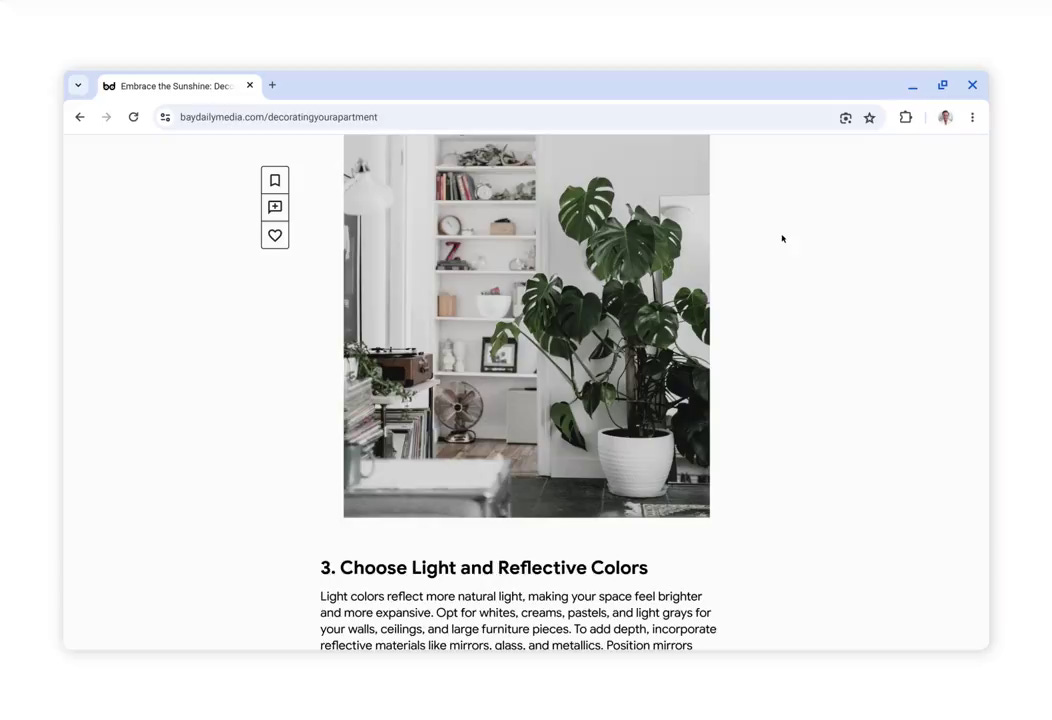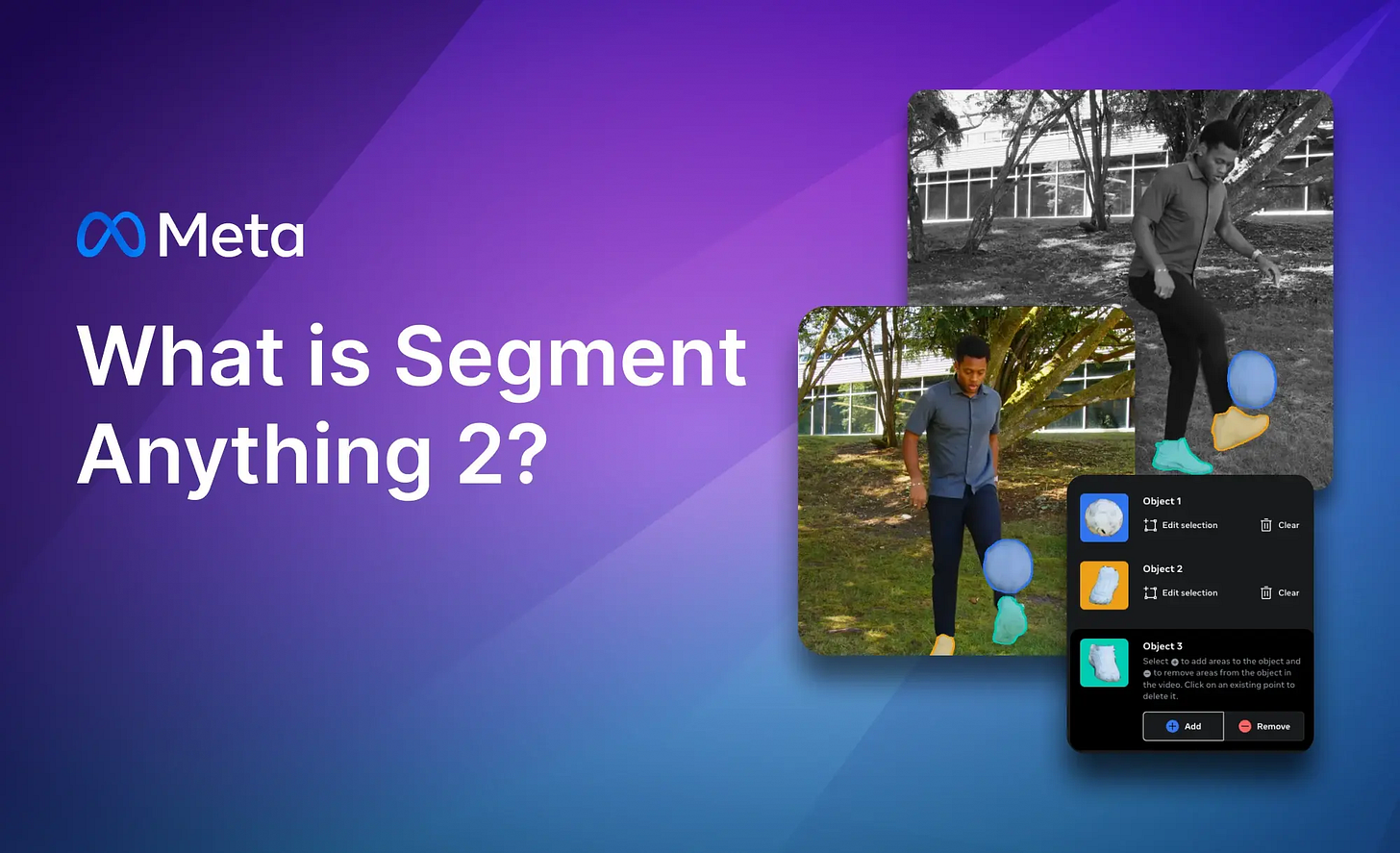Google's Gemini 1.5 Pro Tops Chatbot Arena, Outperforms GPT-4 and Claude-3.5
More in AI: Google's Gemini 1.5 Pro leads chatbots, while Chrome's update adds Google Lens for better searching; Midjourney 6.1 boosts image quality, and Meta's SAM 2 enhances segmentation and more...
Welcome to the 31st edition of the PixelBin Newsletter. Every Monday, we send you one article to help you stay informed about the latest AI developments in Business, Product, and Design.
In Today’s Newsletter
🔥 Gemini 1.5 Pro Dominates the Chatbot Landscape
🌟 Google Lens Integration Transforms Chrome with Massive AI Update
🎨 Midjourney 6.1 Revolutionizes Image Generation with Enhanced Quality and Coherence
🚀 Meta AI’s SAM 2 Takes Object Segmentation to the Next Level in Images and Videos
🔥 AI in Fast Lane
Google's Gemini 1.5 Pro Surpasses GPT-4 and Claude-3.5 in Chatbot Arena
Stable Diffusion Creators Launch Black Forest Labs, Securing $31M for FLUX.1 Read More...
Microsoft Officially Lists OpenAI as a Competitor in AI and Search. Read More...
GitHub Launches Models for a New Generation of AI Engineers. Read More...
Nvidia Utilizes Apple Vision Pro to Capture Human-Robot Interaction for Enhanced Training Data. Read More...
Mark Zuckerberg revealed that Meta will require 10 times more computing power to train Llama 4. Read More...
Figure Launches the Most Advanced Humanoid Robot. Read More...
🌟 Product Innovation through AI
Google Lens Integration Transforms Chrome with Massive AI Update
Here’s what you need to know about Google’s game-changing Lens integration in Chrome!
1. Google Lens in Chrome Desktop
Easily select, search, and ask questions about anything you see on the web without leaving your current tab.
2. Select Text From YouTube Video
Select text from video lectures, like math equations, and quickly get descriptions in the Chrome side panel.
3. AI Overview
Ask in-depth follow-up questions and receive detailed AI overviews in the side panel.
4. Compare Products Across Sites
Use the Tab Compare feature to effortlessly compare products across different websites.
5. Rediscover Your Browsing History
Access your browsing history and type queries like, "What was that ice cream shop I looked at last week?" to find relevant pages.
6. Chrome Actions on Phone
Shortcut buttons in search results allow you to quickly call, get directions, or read reviews right from your phone.
7. Get Started with AI in Chrome
To enable experimental AI features, open Chrome on your computer, go to Settings > Experimental AI, and enable "Try out experimental AI features."
🎨 Design Meets AI
Midjourney 6.1 Enhances Image Generation Quality and Coherence
Midjourney's release of version 6.1 brings significant enhancements to image generation. The new model offers improved coherence, especially in complex subjects like hands and animals, and boasts superior image quality with reduced pixel artifacts and better textures.
Small features such as eyes and distant hands are now more precisely rendered. The update includes faster processing, enhanced text rendering, and a personalization model for nuanced accuracy. Although it lacks new inpainting/outpainting models, version 6.1 sets a new standard for visual appeal, with version 6.2 on the horizon for further refinements. Read More…
Key Features
Improved Coherence: The model generates more coherent images, especially for complex subjects such as arms, legs, hands, bodies, plants, and animals.
Enhanced Image Quality: Users will see reduced pixel artifacts and better textures, with improved skin tones and retro aesthetics, making images appear more lifelike.
Detailed Small Features: The model offers precise rendering of small features like eyes, small faces, and distant hands, enhancing realism.
Faster Processing: Standard image generation jobs are approximately 25% faster, making the creative process more efficient.
Why Does It Matter?
Midjourney v6.1 boosts creativity and efficiency in AI-generated imagery with improved rendering of complex subjects and reduced pixel artifacts. Faster processing speeds and new upscaling features help professionals create high-quality, detailed visuals more efficiently. But if you are still stuck with pixelated images or want to enhance their quality? Try Upscale.media by Pixelbin for FREE today!
The new personalization model enhances user experience by tailoring outputs for consistent projects. Community feedback has shaped this update, ensuring it meets real-world needs. With ongoing improvements and the anticipated release of version 6.2, Midjourney continues to be a leading tool for visual storytelling.
🚀 Innovations in AI
Meta AI’s SAM 2 Takes Object Segmentation to the Next Level in Images and Videos
Meta AI has launched the Segment Anything Model 2 (SAM 2), a unified tool for segmenting objects in images and videos. This model enhances the original SAM's capabilities by introducing a memory module that tracks objects across video frames, even when they go out of view.
With strong zero-shot performance and efficient real-time processing, SAM 2 is more accurate and faster than its predecessor. The release includes the SAM 2 model, SA-V dataset, and demo, inviting the research community to explore new possibilities in video editing and AI applications.
Key Features
Unified Model Architecture: SAM 2 combines image and video segmentation capabilities into a single model, ensuring consistent performance across media types.
Real-Time Performance: Achieving approximately 44 frames per second, SAM 2 offers real-time inference speeds, ideal for applications that require immediate feedback.
Zero-Shot Generalization: The model can segment previously unseen objects, showcasing strong zero-shot transfer learning abilities.
Interactive Refinement: Users can iteratively refine segmentation results through additional prompts, allowing for precise control over outputs.
Why Does It Matter?
Meta's Segment Anything Model 2 (SAM 2) represents a major leap in visual segmentation by unifying image and video capabilities into a single model. This innovation streamlines deployment and ensures consistent performance, while real-time processing speeds of around 44 frames per second make it perfect for applications like interactive video editing and augmented reality.
Additionally, SAM 2 delivers state-of-the-art accuracy, outperforming existing methods and running six times faster than its predecessor. Its flexible promptable interface allows users to segment objects with precision, opening up diverse applications in video editing, medical imaging, and scientific research, ultimately driving innovation in computer vision and video analysis.
⚙️ Tools to Supercharge Your Productivity
Boost Your Efficiency with These Game-Changing AI Tools!
Toby - Live speech translation can be done on any video call.
Lunroo - Free AI Tools for Social Media Marketing.
Choosy Chat – Choose the best answer between GPT, Gemini, and Claude