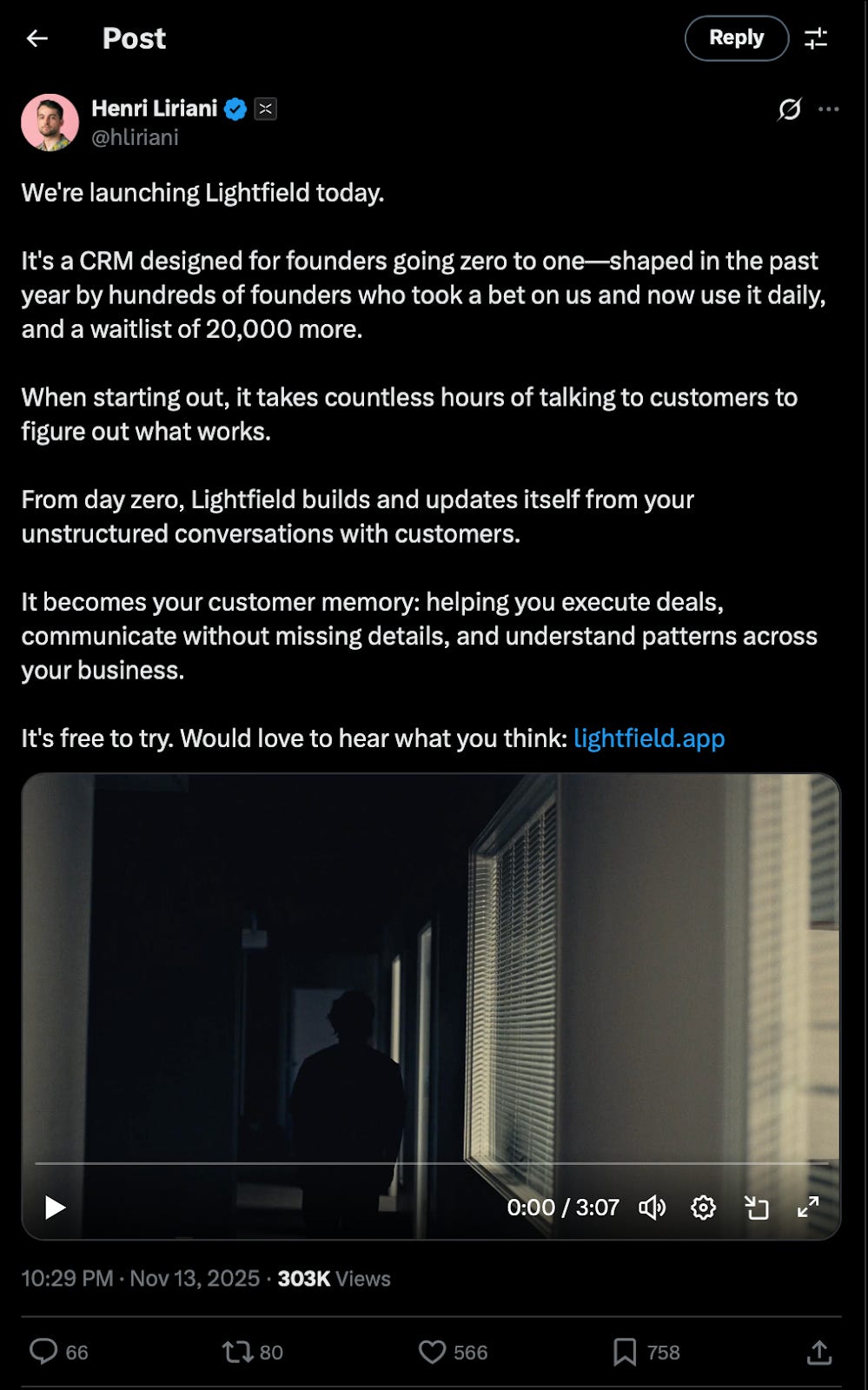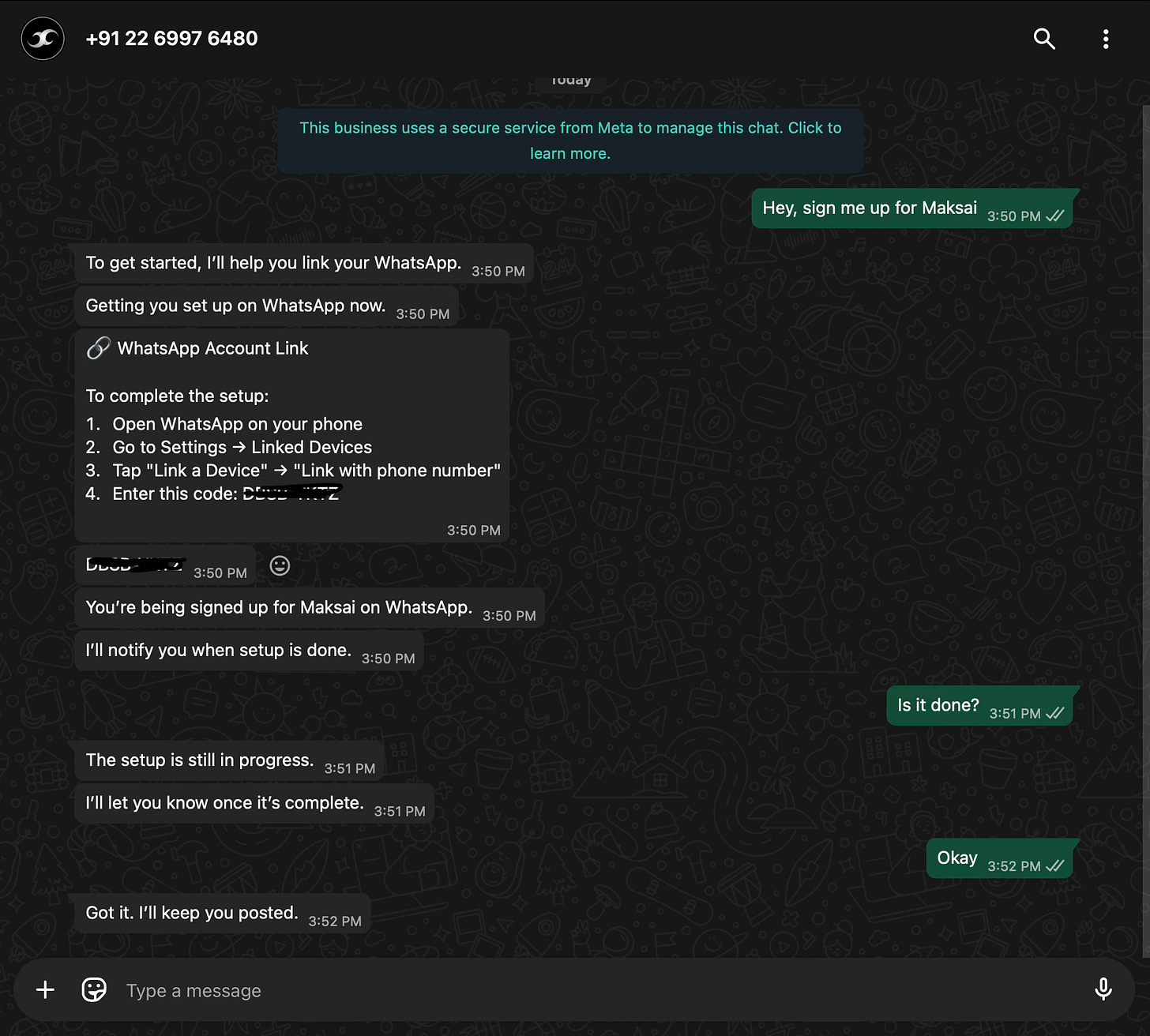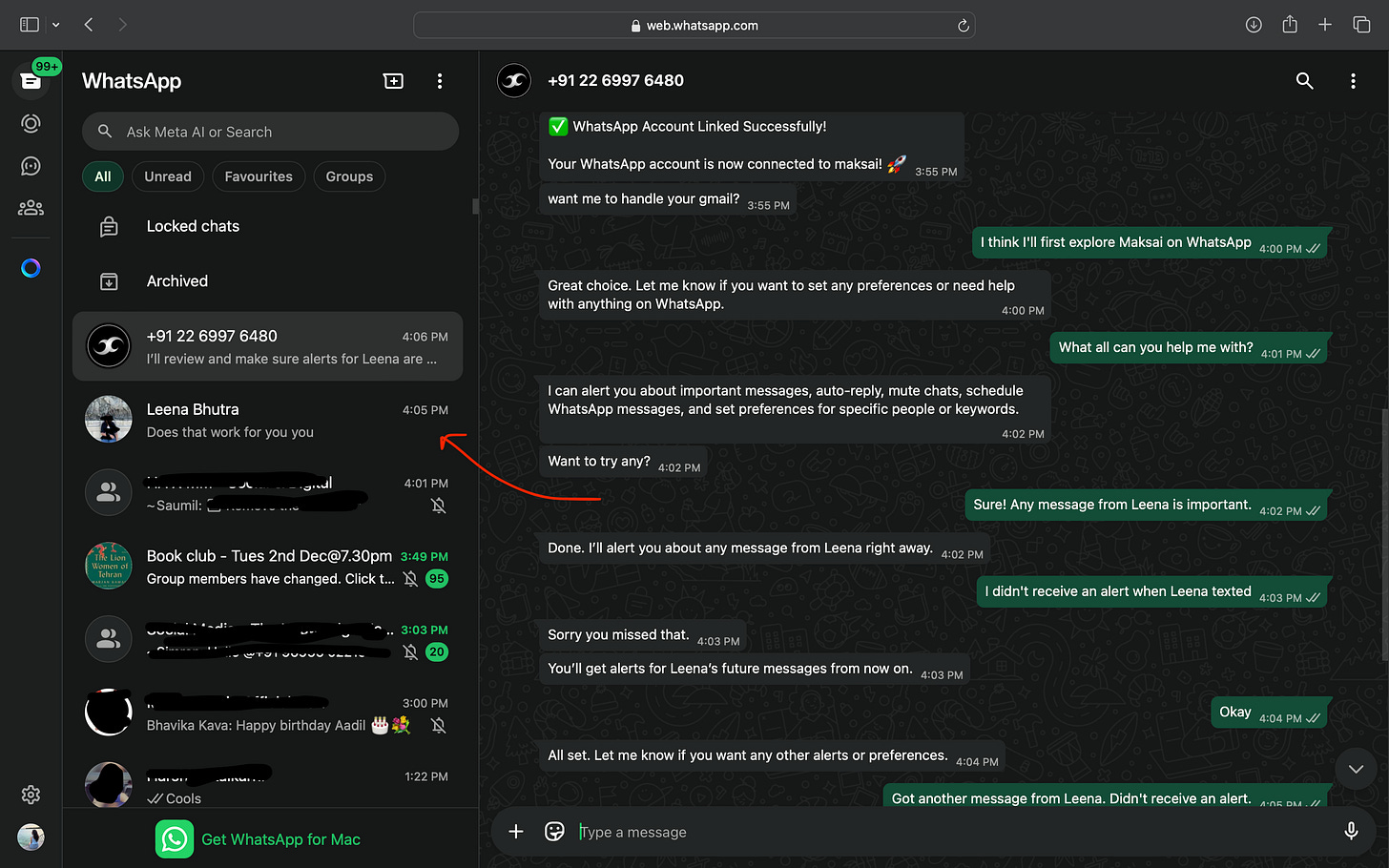From Systems to Simplicity: How Work is Being Rewritten
From selling, to messaging, to designing, this week’s AI Fyndings looks at how modern tools are rebuilding old systems from the inside out.
Welcome to AI Fyndings!
With AI, every decision is a trade-off: speed or quality, scale or control, creativity or consistency. AI Fyndings discusses what those choices mean for business, product, and design.
In Business: Lightfield turns the CRM into a living memory that builds itself.
In Product: Maksai experiments with bringing automation into WhatsApp’s familiar chaos.
In Design: Affinity by Canva unifies design into one space, challenging Adobe’s rulebook.
AI in Business
Do We Still Need To Update CRMs Ourselves?
Every team I’ve worked with hits the same wall with their CRM.
You start with optimism, thinking this time the data will stay clean and up-to-date. A few months later, the pipeline is half-empty, nobody logs calls, and you’re back to running your business on Slack threads and memory.
Then I found Lightfield, an AI-native CRM that claims to change that dynamic. It promises to build itself by capturing everything your team does automatically. I have not used it yet, but I spent time reading through early reviews, product notes, and research write-ups to understand the idea behind it. What I found feels like the beginning of something new in how businesses manage relationships.
What’s interesting
Lightfield’s premise is simple: instead of asking people to enter data, it listens to what is already happening inside your company. It connects to your email, calendar, support tools, and even product analytics. It then stitches those signals together into what the founders call a “living memory” of your customers.
In practice, that means you can ask questions like “Which accounts are most engaged this quarter?” or “Who has not been contacted in the last month?” and the system can answer based on real data. It is the type of shift that feels small in concept but huge in impact.
Traditional CRMs were built for reporting. Lightfield is built for awareness. It wants to help you understand what is happening right now, not what happened last month.
Where it works well
Lightfield appears to work best for smaller or early-stage teams where customer activity is high but discipline around documentation is low. Think founder-led sales teams, small go-to-market functions, or startups where people wear multiple hats and nobody has time to update a CRM.
Users describe it as freeing. It captures all those scattered interactions automatically. That alone could save hours each week and, more importantly, preserve context that often gets lost between calls, handoffs, or channels.
The interface lets you query data in plain English, making insights accessible without reports or dashboards. Teams that have outgrown spreadsheets but find Salesforce too heavy might find this refreshing.
For fast-moving teams, Lightfield looks like the first CRM that actually keeps up.
Where it falls short
Of course, this kind of automation has limits. Lightfield is still new. Some users describe it as promising but unfinished, and the product is clearly evolving fast. The integrations are improving, but the experience depends on how much of your workflow is already digitized.
It performs best when it can tap into a steady stream of structured and unstructured data. If your team’s customer communication happens across disconnected tools, Lightfield may not see the full picture.
The company has also been teasing an Open Platform that will let developers and teams build their own integrations and workflows directly inside Lightfield. Once it launches, the platform could open up much more flexibility and make it easier to customize Lightfield to different business types.
And while the idea of “AI that acts for you” sounds exciting, it also introduces a trust factor. Many teams still prefer to review what goes out to customers, and automation requires a level of comfort with letting the system make decisions on your behalf.
The competition does not make it easier. Hubspot continues to evolve, layering in its own AI features while staying accessible to small and mid-sized businesses. Salesforce remains the enterprise default, with deep integrations and customization that Lightfield cannot yet match. At the same time, newer CRMs such as Attio, Folk, and Clay are changing expectations. They are lighter, more collaborative, and designed to fit naturally into the tools teams already use. These products shift the focus from rigid data entry to shared context, showing that the future of CRMs will be about adaptability rather than scale.
Lightfield sits in an emerging middle ground. It is lighter, faster, and more intelligent, but also younger and less proven.
What makes it different
Lightfield stands out for how it treats information. Most CRMs focus on structured fields such as deal value, close data, and stage. Lightfield, on the other hand, pays attention to the conversation itself. It reads the text, tone, and content of meetings and messages. Then turns that into context.
It was built from the ground up for AI. This is important because it means the intelligence is not a bolt-on assistant sitting beside the system. It is the system. Every workflow, recommendation, and reminder comes from how the AI interprets your activity.
This design makes Lightfield feel less like a database and more like a real-time record of your customer relationships. It does not just store data but tries to connect dots.
My take
I find Lightfield genuinely interesting. The ideas of a CRM that works in the background while you can focus on customers feels overdue. It recognizes that most people do not hate CRMs but the manual work that tags along.
If it can actually deliver a reliable, trustworthy experience, it could redefine what “sales software” even means. But it still has a long way to go. The Open Platform feature needs to launch, integrations need to deepen, and the automation will have to earn users’ trust.
If I were running a small sales or success team today, I would pilot it. I’d start with one vertical, connect my email and calendar, and see if it can actually replace my manual notes. The test would not just be about saving time but about whether the insights it produces are better than what your team already knows intuitively.
Salesforce remains the old empire. Hubspot is still the safe ground. Lightfield is the young, ambitious challenger that believes CRMs can think. Whether that belief turns into a product that scales will depend on how well it executes in the next year.
And honestly, in a category that has not seen real change in decades, that is exactly what makes it worth trying.
AI in Product
What Happens When WhatsApp Gets an Assistant?
I tried something different this week. Instead of another AI workspace or productivity app, I tested an assistant that works entirely inside WhatsApp. It is called Maksai, and it claims to help manage messages, calls, and reminders directly from chat.
The idea sounds perfect. A lightweight assistant that fits into a tool I already use every day. No new logins, no new interface, no dashboards. I was curious to see how far an assistant inside WhatsApp could go in actually helping me work more smoothly.
So I signed up, linked my number, and started chatting.
What’s interesting
At first glance, Maksai feels promising. It shows up as a contact on WhatsApp. You can use it on your phone or through your browser, and the onboarding is quick and simple.
Maksai introduces itself as your personal assistant that can set reminders, schedule messages, mute chats, send auto-replies, and alert you about important messages. It also says you can connect Google Calendar so that it can help schedule meetings and block time, though I could not confirm how deeply that integration works beyond what the company claims.
On paper, the idea makes sense. Most of our work conversations already happen on WhatsApp, so having an assistant there feels natural. It positions itself as a quiet helper that can take care of small actions while you focus on bigger ones.
That is where the potential ends and the problems begin.
Where it works well
To be honest, there is not much here that works. Maksai’s onboarding is smooth, but that’s about it.
It responds quickly to greetings, acknowledges commands, and confirms tasks, but nothing happens after that. No reminders. No alerts. No scheduled messages. Every feature exists only in words.
It gives the illusion of progress through common indicators and polite confirmations, but nothing actually happens after that. The interface itself is approachable, and you don’t need to learn prompts or switch tools, but accessibility without real outcomes doesn’t add much value.
Where it falls short
Everywhere else.
When I asked it to alert me whenever a contact texted, Maksai immediately replied, “Got it.” But the alert never came. I tried setting a reminder next; it confirmed the task, then stayed silent. It can acknowledge almost anything you ask but never follows through.
It also does not recognize contacts or groups unless new messages come in. It does not access or understand existing chats. The response time is average, but since no actions follow, speed hardly matters.
Maksai appears as a separate WhatsApp number rather than an integrated feature. For a platform as personal as WhatsApp, that feels odd and a little concerning. When an unknown number claims to be your assistant, trust becomes part of the product experience.
Then there is the question of privacy. Allowing a third-party assistant to read and process messages is not an easy decision. Maksai says all messages are deleted once processed, but there is no way to verify what that means in practice. Even if the system is secure, the idea of giving an external AI access to private conversations is concerning.
The comparison becomes clearer when you look at Meta AI, which is now being integrated directly into WhatsApp. Meta AI can answer questions, summarize information, and provide assistance within the app itself while operating inside WhatsApp’s own infrastructure. Maksai, on the other hand, sits outside that ecosystem. It promises similar help but without the same trust, security, or reliability that come with being a built-in feature.
What makes it different
The idea of building an assistant inside WhatsApp is clever. It is where people already spend most of their time, and it lowers the barrier to trying something new.
But that familiarity also works against it. WhatsApp users expect things to feel seamless and safe. When an assistant appears as an unfamiliar number, fails to deliver on its promises, and cannot clearly explain what happens to their data, it becomes difficult to trust. Maksai’s concept is interesting, but its design and privacy model make it feel unfinished.
At this stage, it feels more like a prototype than a product.
My take
After testing Maksai, I can say it is not ready yet. The idea makes sense, but the execution is missing. It is a conversation shell that acknowledges instructions without taking a single action.
If the vision is to create an assistant that truly lives in chat, Maksai still has everything left to build: functionality, reliability, and transparency. And while the team claims to delete all processed data, privacy inside a platform like WhatsApp is not something that can be taken lightly, especially when it involves sharing information with an external number.
With Meta AI now offering similar capabilities natively within WhatsApp, the contrast is clear. One works within a trusted ecosystem and delivers; the other sits outside it, still learning how to keep its promises.
Right now, Maksai serves as a reminder that good ideas need solid execution to earn trust. It sits at the intersection of messaging and automation but has yet to take its first real step forward.
If I had to describe it simply: Maksai is what happens when products promise action but stop at conversation. The space it aims to occupy is exciting, but this version does not deliver enough to belong there yet.
AI in Design
Affinity by Canva vs Adobe: Redefining the Designer’s Workflow
When Tejas, one of our designers, opened the new Affinity by Canva, his first impression was that it looked fast, clean, and ambitious. The interface is stripped of clutter and looks ready for work. But could it really hold up against Adobe, a suite that has shaped professional design for decades?
Affinity’s update merges what used to be separate apps – Designer, Photo, and Publisher – into one unified software. You can now switch between pixel editing, vector design, and layout work without ever leaving the canvas. It is free to use, with its AI features available through Canva Pro.
What’s interesting
The most noticeable change in Affinity is how fluid it feels. Instead of switching between multiple programs, you work in one space where every creative task connects. You can edit a photo, tweak typography, and export a layout without opening new files.
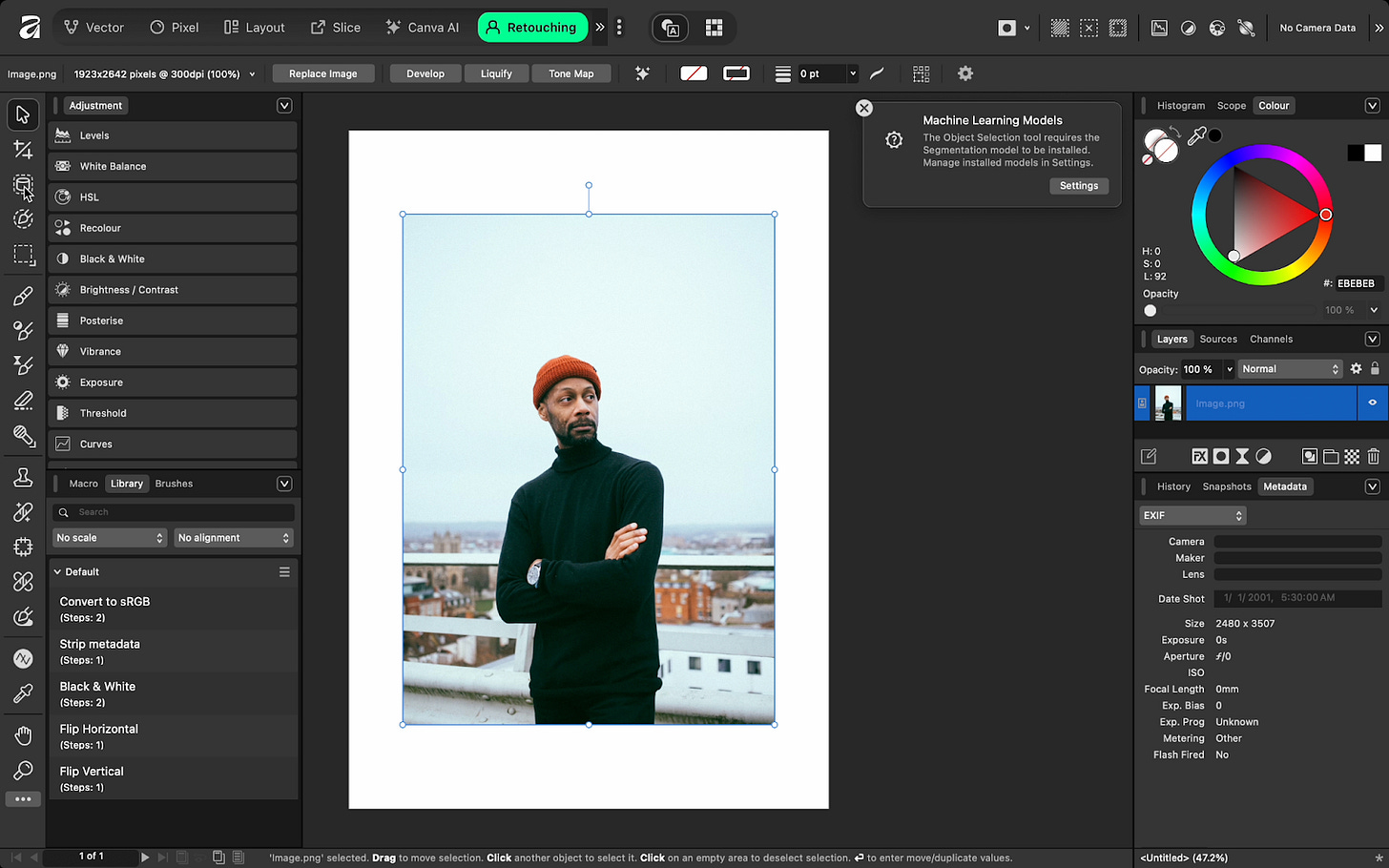
Tejas noticed how color correction tools feel inspired by Adobe Lightroom. You can fine-tune tone curves, contrast, and highlights without bouncing between panels. There is even an option to connect Google Calendar to schedule creative tasks, which shows how Canva wants to merge design and workflow in one place.
The other thing that stands out is speed. Affinity opens quickly and handles large files smoothly. Compared to Adobe’s heavier software, which often takes time to load and sync, Affinity feels light and responsive.
Where it works well
The single-software design is Affinity’s best feature. In Adobe’s ecosystem, you need Photoshop for photo work, Illustrator for vector art, and InDesign for layouts. In Affinity, those boundaries disappear, creating a sense of continuity that helps you stay in the creative flow.
Tejas liked how well the Slice, Vector, and Tone Mapping tools performed. They were quick, accurate, and easy to use.
Affinity also brings several creative tools powered by Canva. You can remove backgrounds, fill empty spaces, upscale images, enhance colors, and generate visuals directly within the same window. These tools are fast and useful for brainstorming or building early concepts, though most of them still require Canva Pro to unlock.
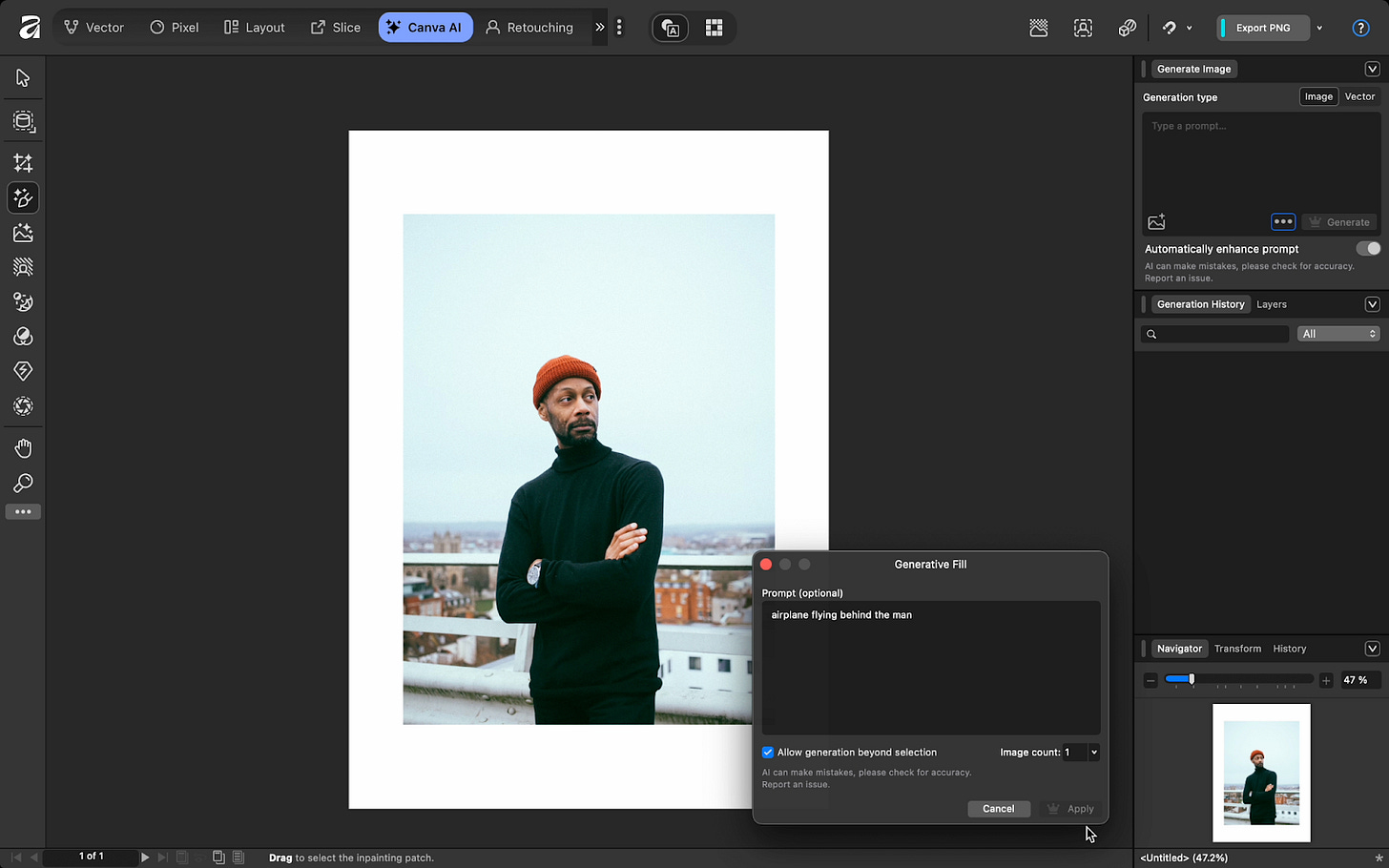
The price difference alone makes Affinity appealing. It offers professional capabilities for free, while Adobe’s suite requires a monthly subscription. For independent designers or small teams, that cost gap is significant.
Where it falls short
The gaps begin to show when you expect Adobe-level refinement.
Generative Fill, powered by Firefly, remains one of Adobe’s strongest advantages. It rebuilds missing pixels, extends backgrounds, and adjusts lighting with near-perfect accuracy. Affinity aims to offer similar capabilities, but its free version stops short of advanced automation. The AI-assisted features, available only through Canva Pro, are still developing and can feel less consistent than Adobe’s. This makes Affinity’s free tools strong for precision work, but not yet a match for Adobe’s automated refinements.
File compatibility is another concern. Opening PSD or AI files in Affinity can cause alignment or effect issues. For teams who have built years of archives in Adobe’s formats, this adds unnecessary friction.
Some tools that work instantly in Adobe take a few extra steps in Affinity. Basic actions like refining edges, color matching, or aligning objects are not as fluid. The difference is small but noticeable when you work at scale.
And then there is adoption. Adobe has been around for over three decades. Designers have grown up learning its shortcuts, file systems, and behaviors. Affinity may be easier to learn, but it is hard to unlearn a language the industry already speaks fluently.
What makes it different
Affinity succeeds in offering a fresh, simpler way to work. It removes layers of complexity and focuses on speed, making it ideal for designers who want less overhead. You can move from sketch to export without leaving one environment.
Canva’s influence shows up in how these tools feel approachable, even for beginners. The creative features are well-integrated and do not sit behind plug-ins or menus. They may not be as refined as Adobe’s, but they are designed to be usable by anyone.
Affinity prioritizes accessibility and simplicity, while Adobe still leads when it comes to depth and precision. They are built for different audiences: Adobe for professionals who need total control, and Affinity for those who value flexibility and ease.
My take
After a week of testing, Tejas called Affinity “a fresh take that feels light, fast, and almost there.” I agree.
Affinity by Canva is the most promising alternative to Adobe in years. It is quick, thoughtfully designed, and genuinely fun to use. But it still feels like a product in progress. The creative tools are helpful but uneven, and Adobe’s polish, precision, and consistency remain unmatched.
Even so, Canva’s move into professional design software is a big moment. It challenges Adobe’s monopoly and introduces an inclusive approach to creative work, one that values access over complexity.
Affinity is not a replacement yet, but it points toward a new direction for design software: simpler, smarter, and open to everyone.
In the Spotlight
Recommended watch: Waveform Podcast - The Future of Free Software
In this week’s episode, Marquez Brownlee and his team dive into one of the most surprising moves in creative software: Canva making Affinity completely free. The conversation unpacks how Canva’s acquisition is shaking up Adobe’s dominance, what this means for designers who’ve spent years inside Creative Cloud, and whether “free forever” really ever means forever.
Canva Premium is about $13 a month or $120 a year. Adobe Creative Cloud Pro can run over $70 a month. Affinity gives you the core tools for free – even half the price of one Adobe app.
– Andrew, Waveform Podcast • ~15:50
This Week in AI
A quick roundup of stories shaping how AI and AI agents are evolving across industries:
Gemini 3 by Google now introduces “Deep Think” mode and full multimodal reasoning across text, image, video and code, signaling a shift from tools that help to tools that really understand.
Manus AI launches the Browser Operator extension, letting an AI agent live inside your browser and automate tasks across logged-in apps. It signals a shift from “AI answers questions” to “AI does things.”
Ai2 releases Olmo 3, a new generation of open-source models that focus on reasoning and logic instead of pure scale. The release marks an important step toward more transparent and explainable AI systems.
AI Out of Office
AI Fynds
Napkin AI → A tool that transforms your text into diagrams, infographics, and visuals instantly.
Flow → A motion-design app that turns text and shapes into smooth animations, bridging quick sketches and polished motion graphics.
YouTube Thumbnail Generator → An easy and quick way to create sharp, high-contrast thumbnails that stand out without opening heavy design software.
Closing Notes
That’s it for this edition of AI Fyndings. From Lightfield rebuilding the CRM as a self-learning system, to Maksai testing how automation fits into everyday chat, to Affinity by Canva proving that professional design can be both fast and free, this week was about technology learning to simplify the way we work.
Thank you for reading. See you next week with more stories, tools, and ideas shaping how intelligence keeps finding its place in how we build, communicate, and create.
With love,
Elena Gracia
AI Marketer, Fynd