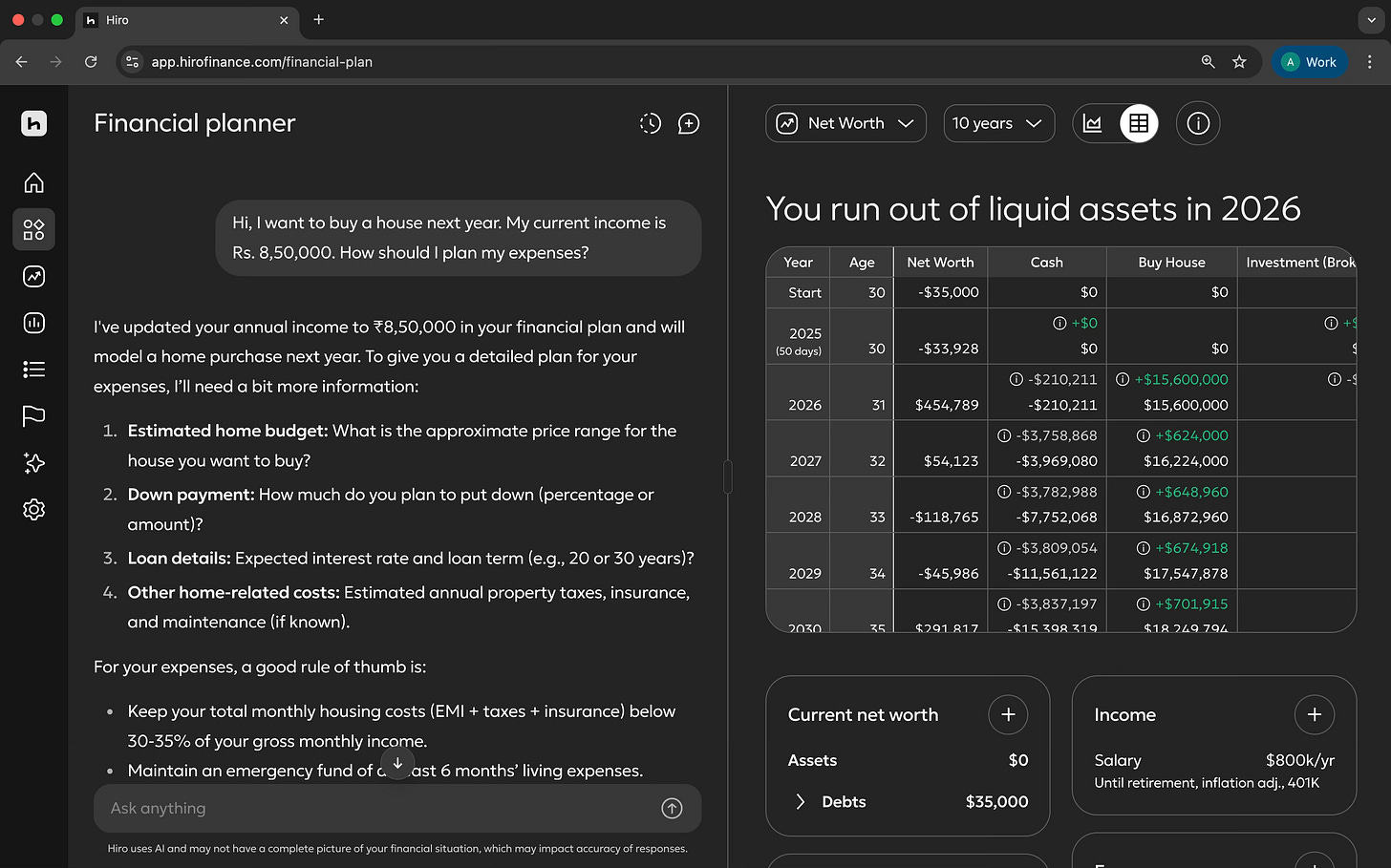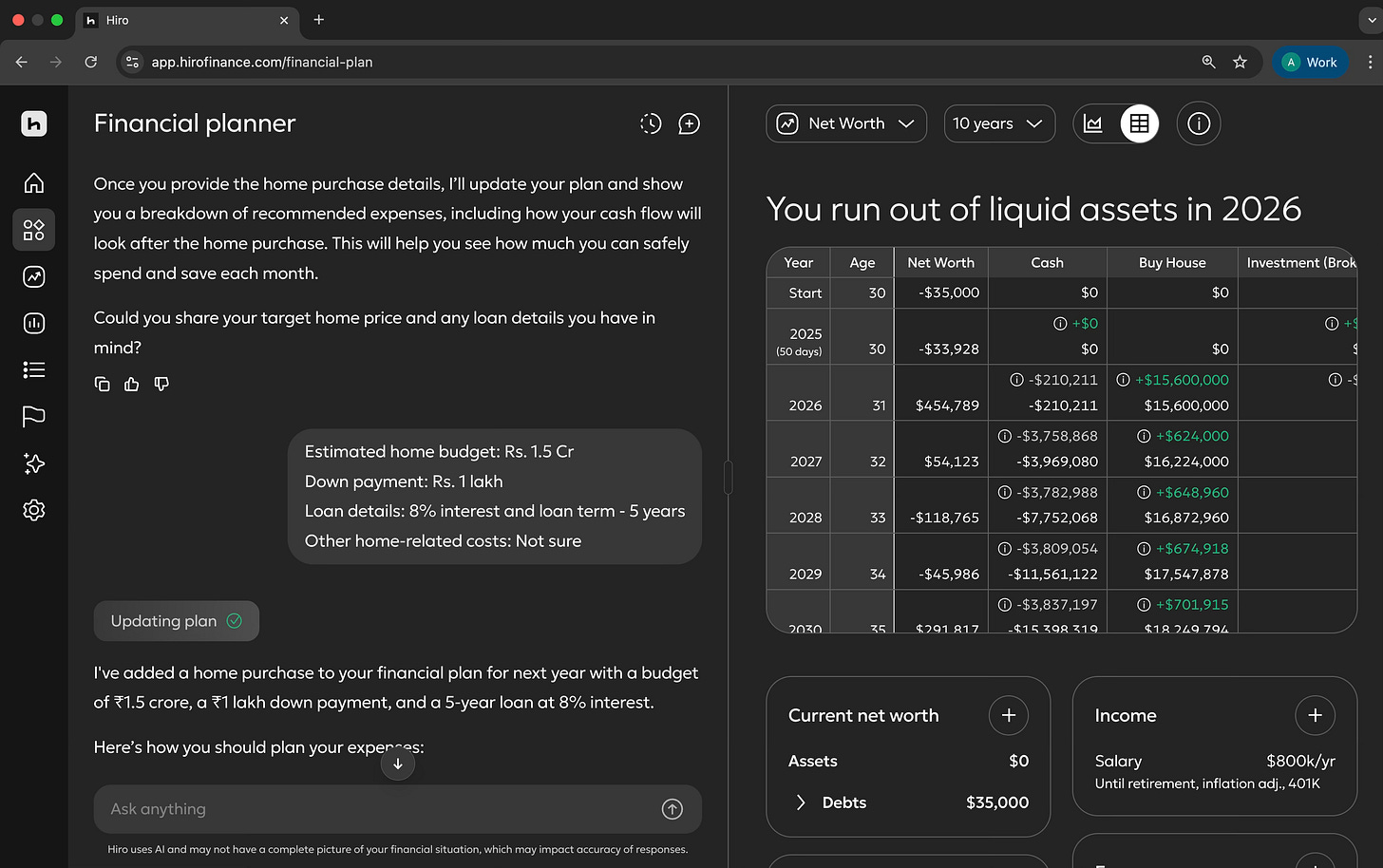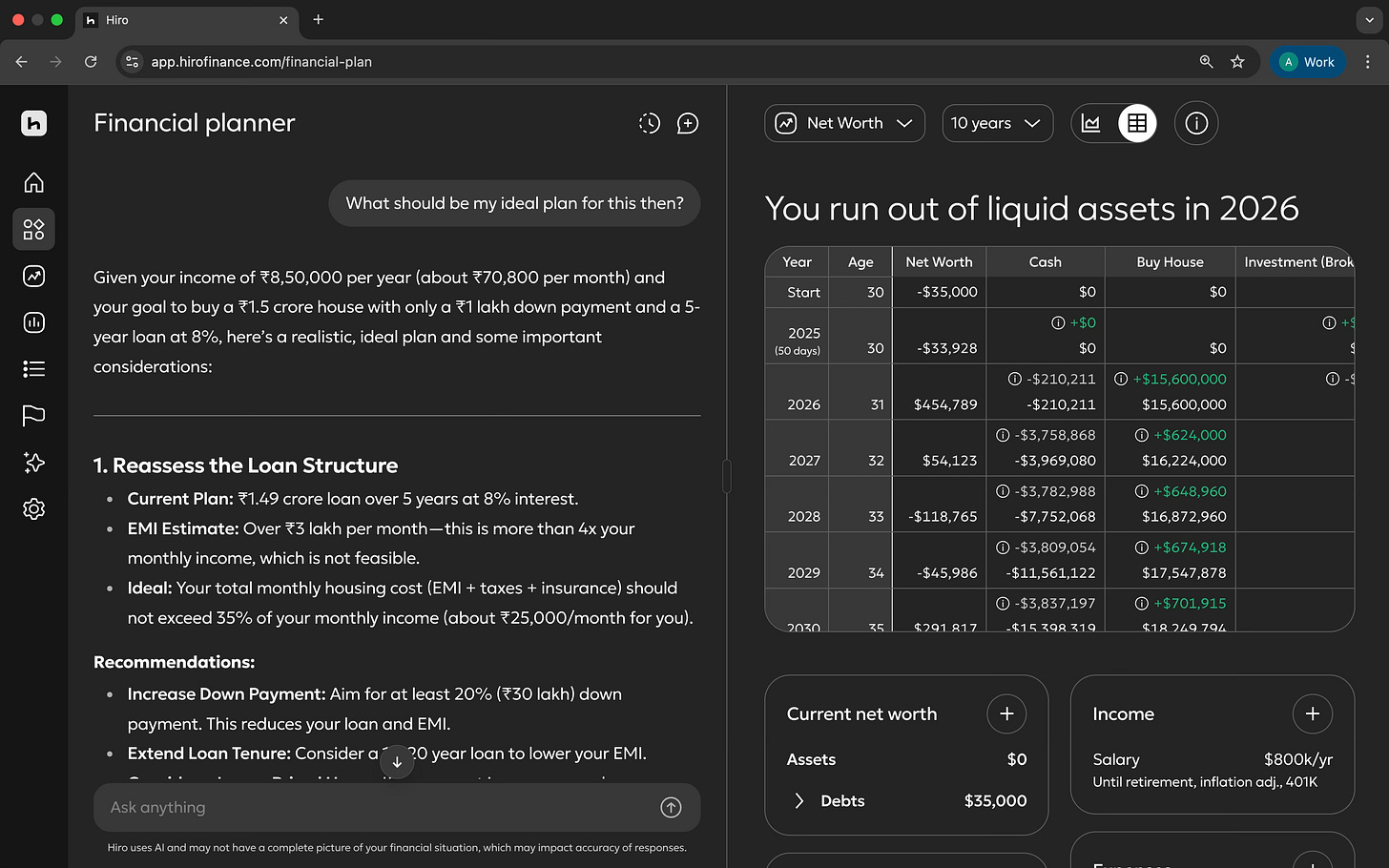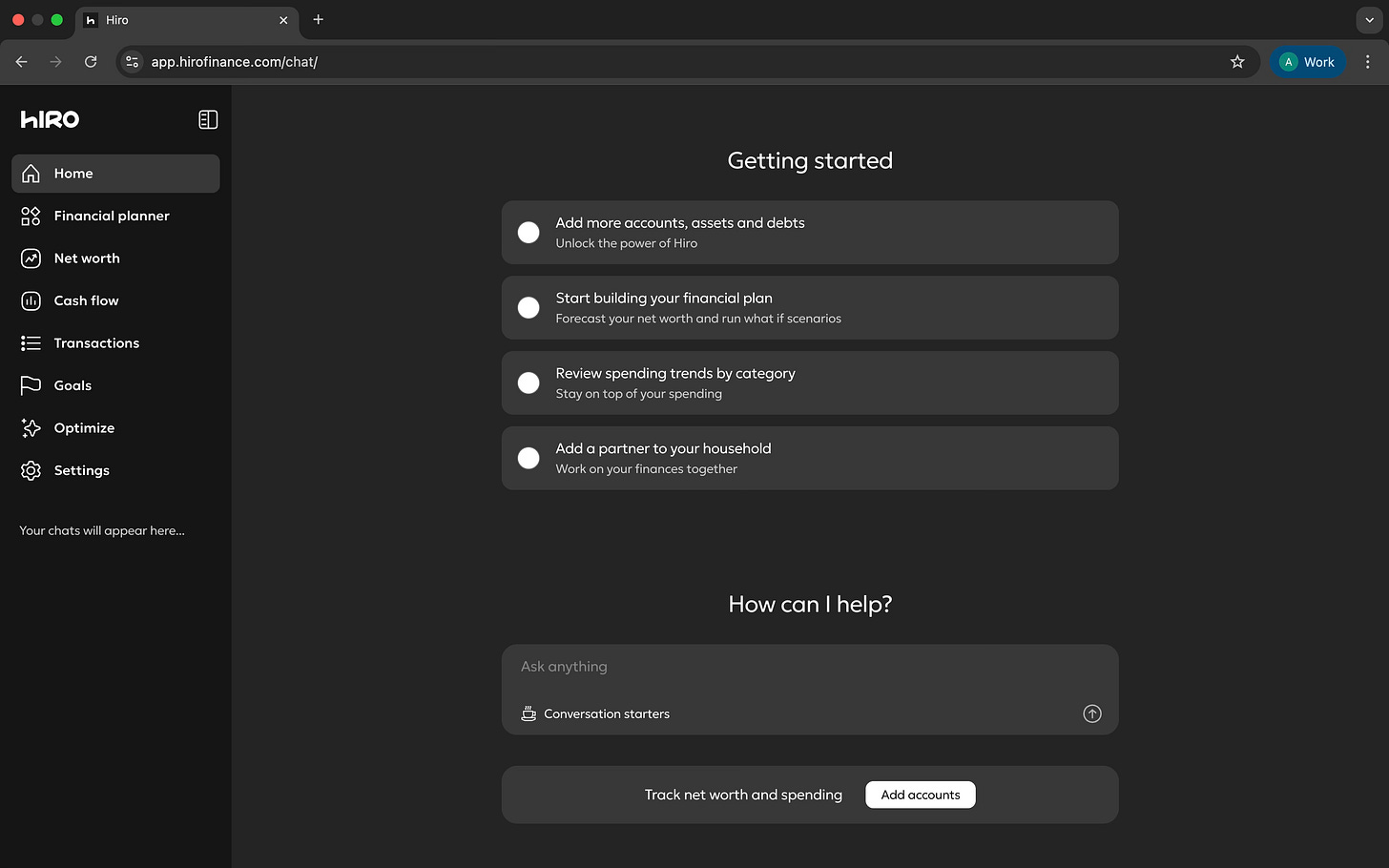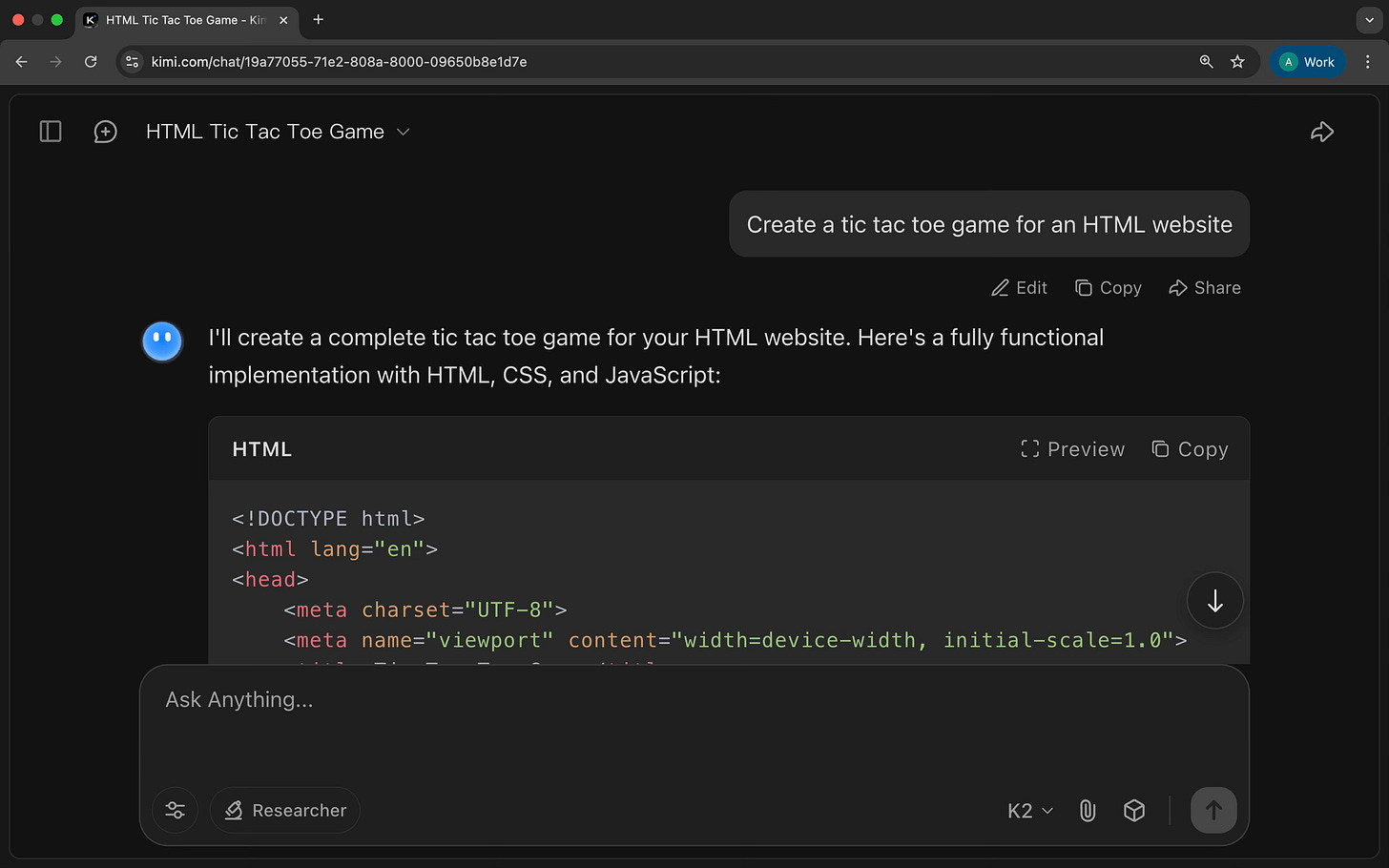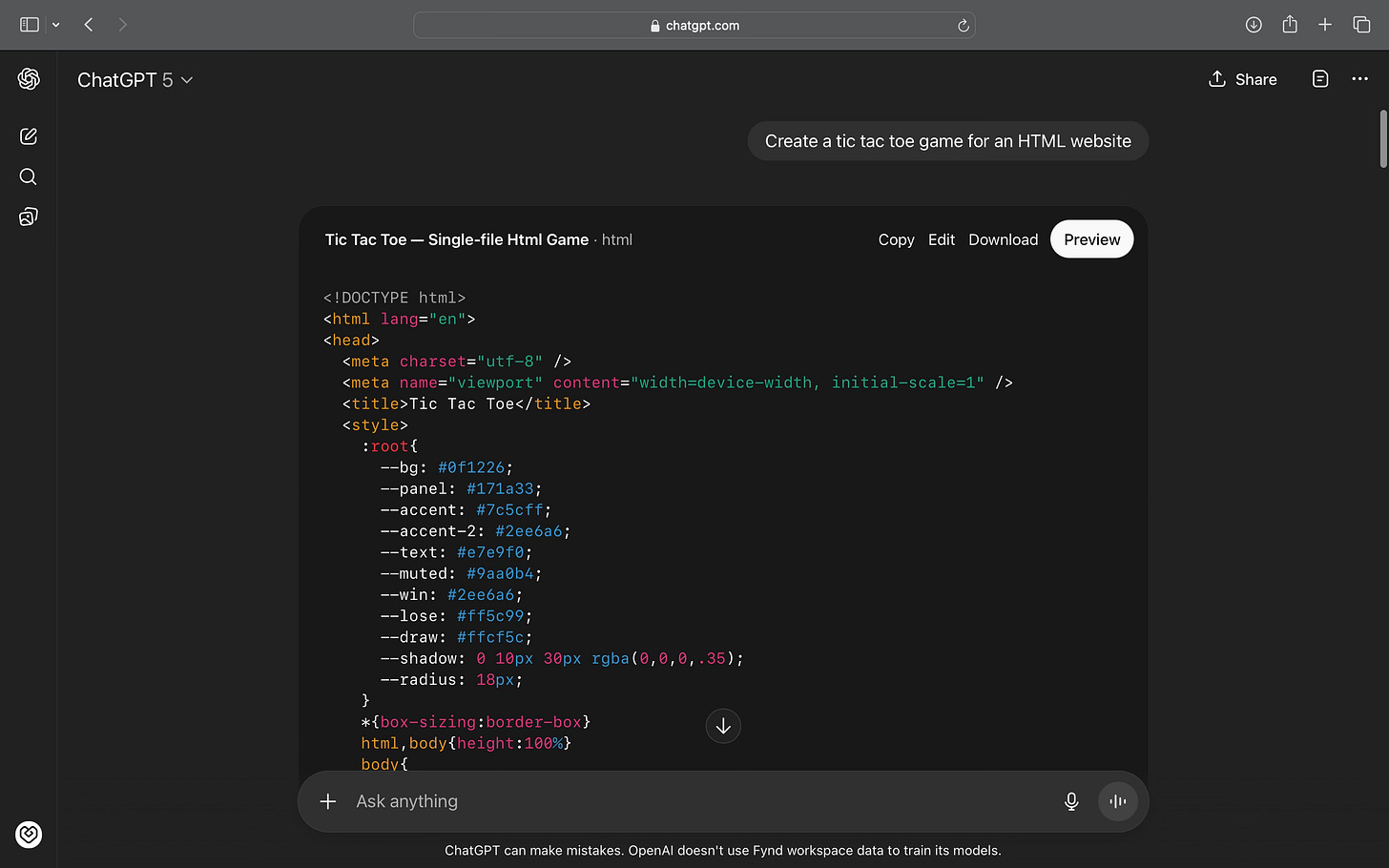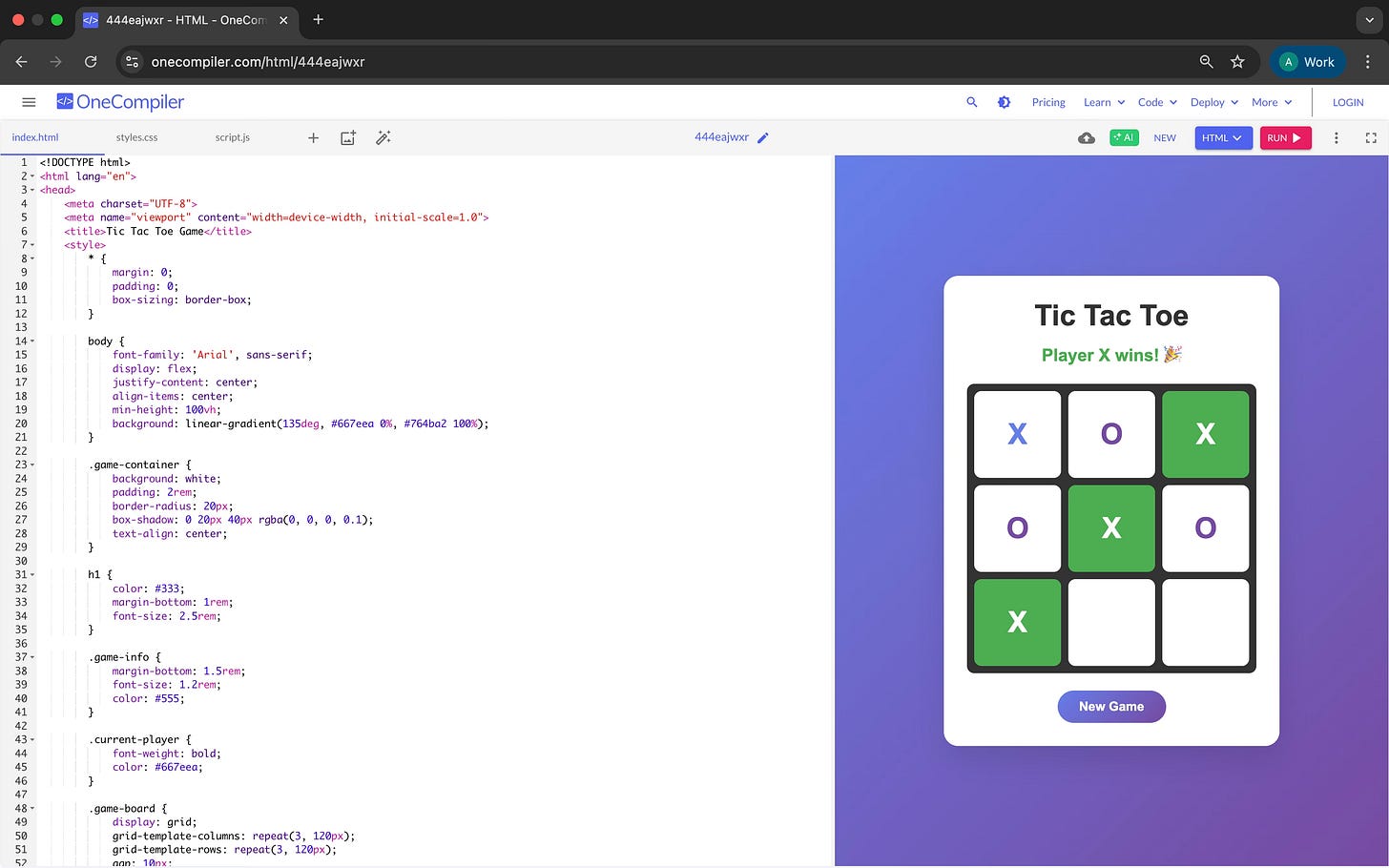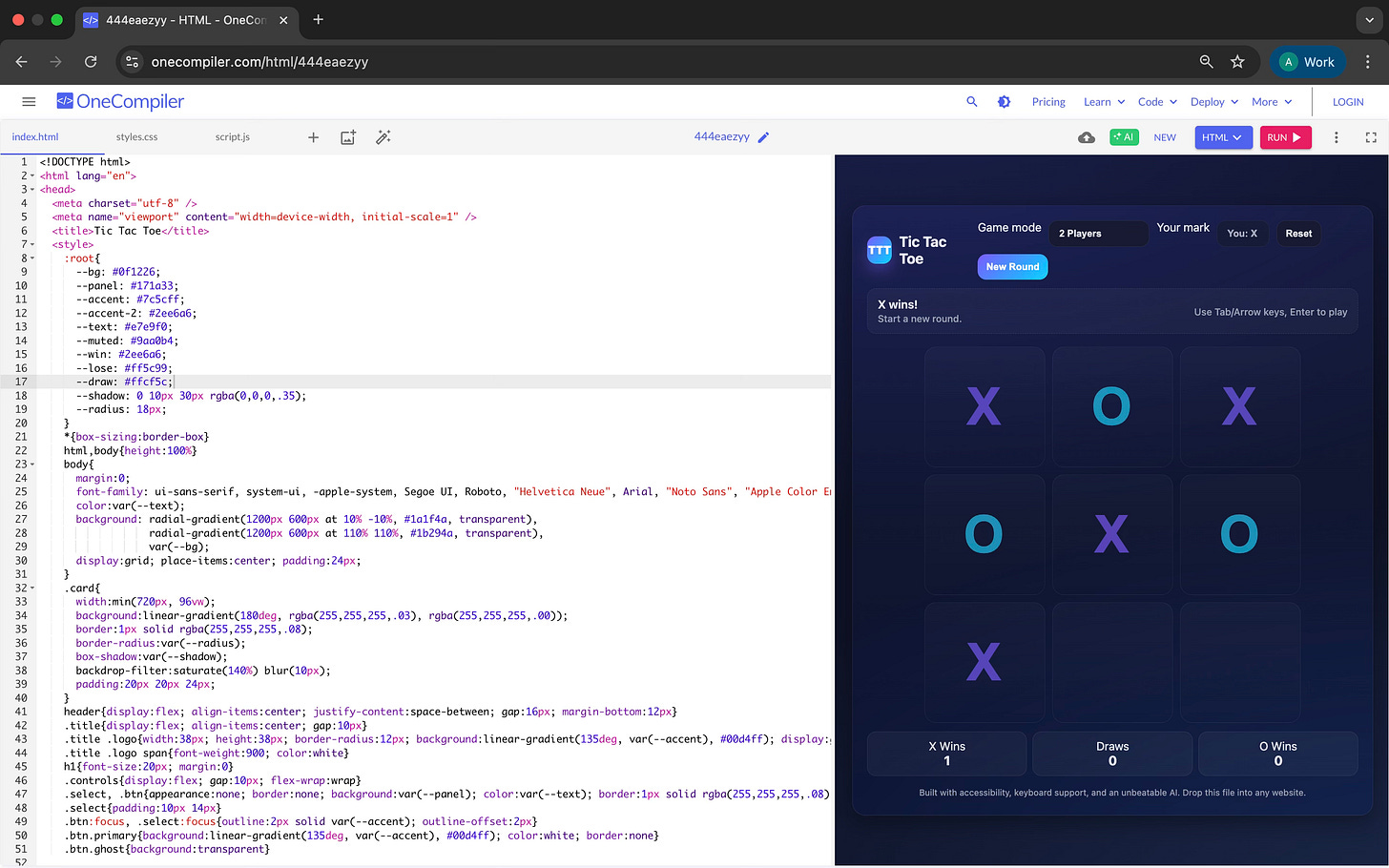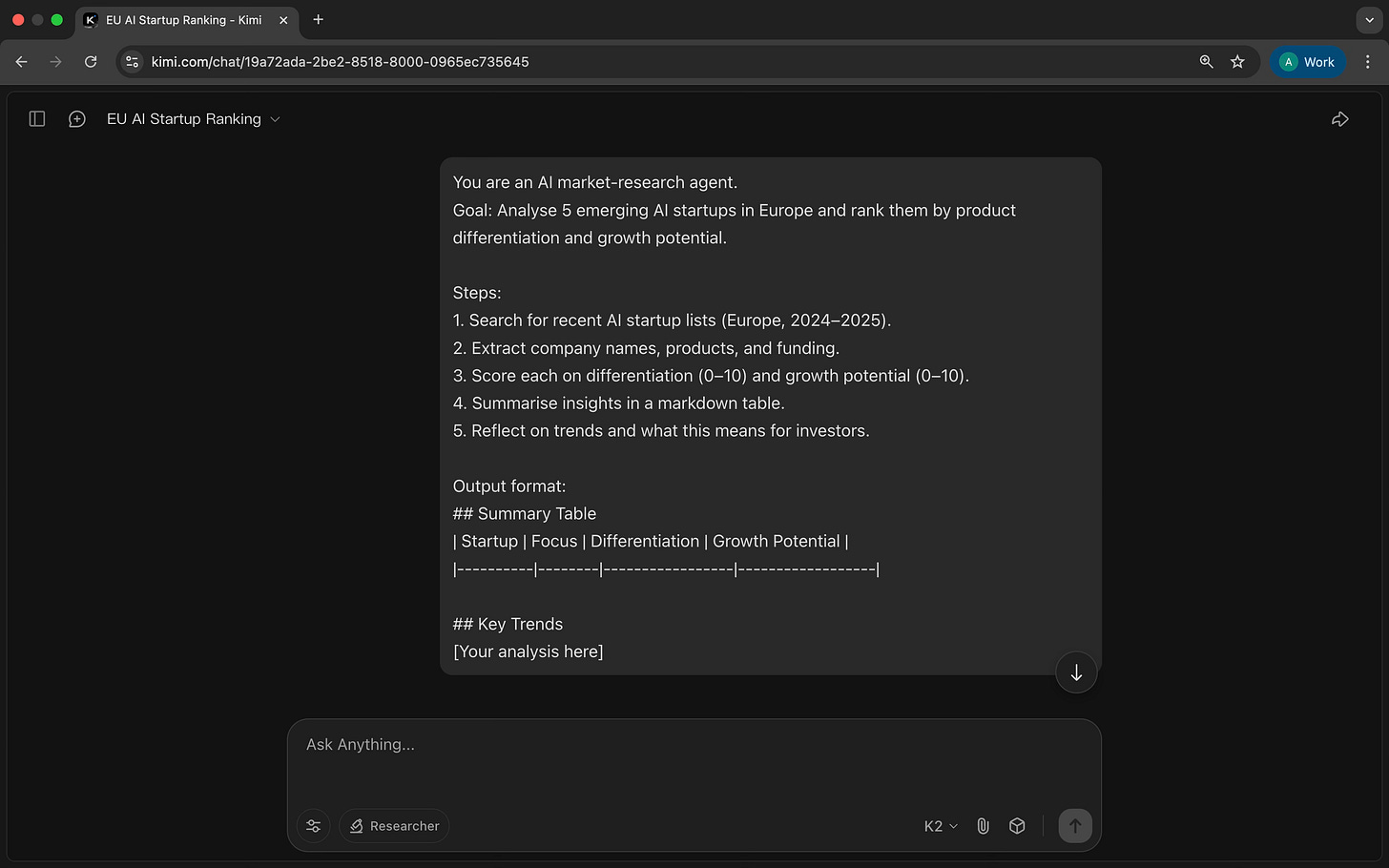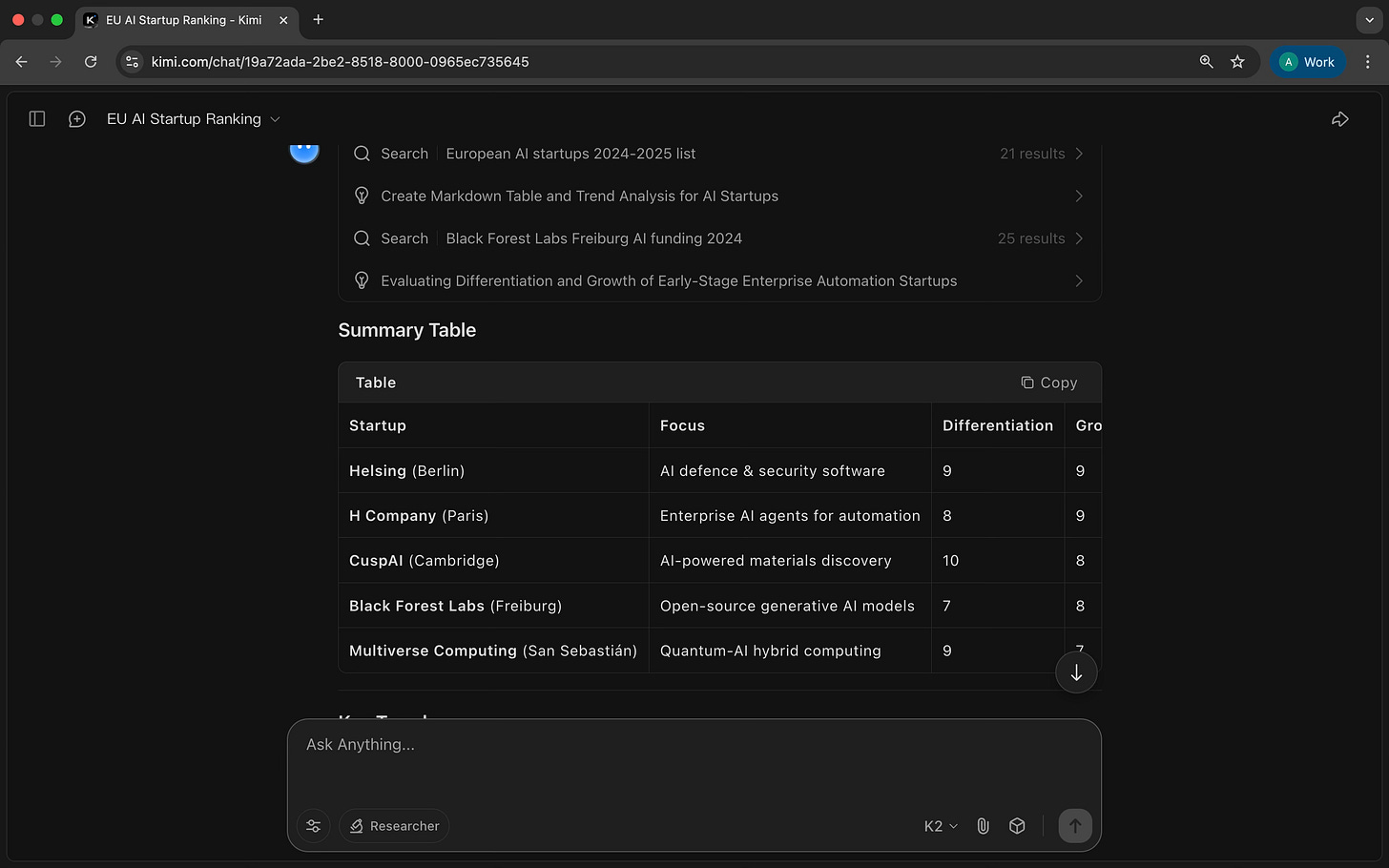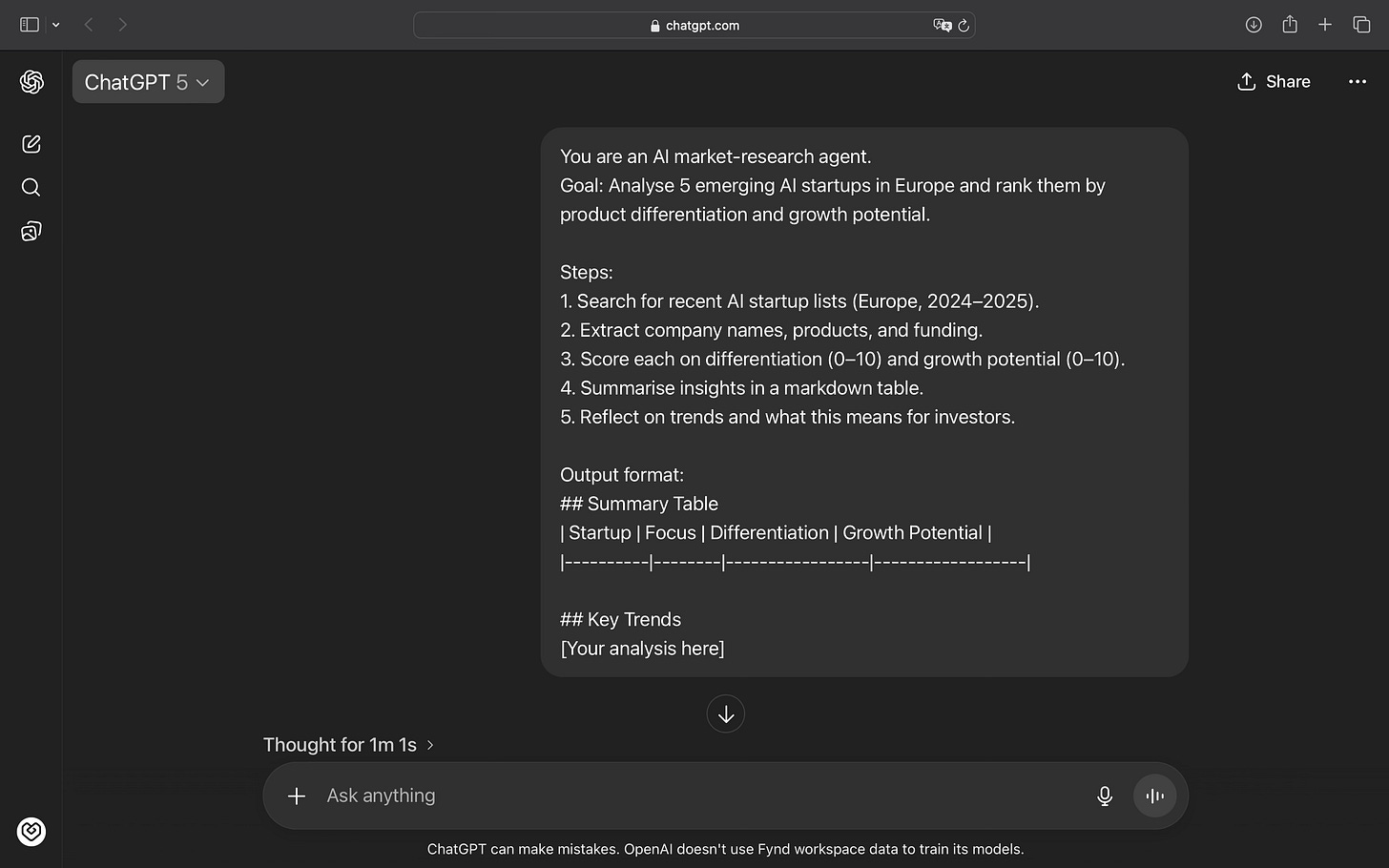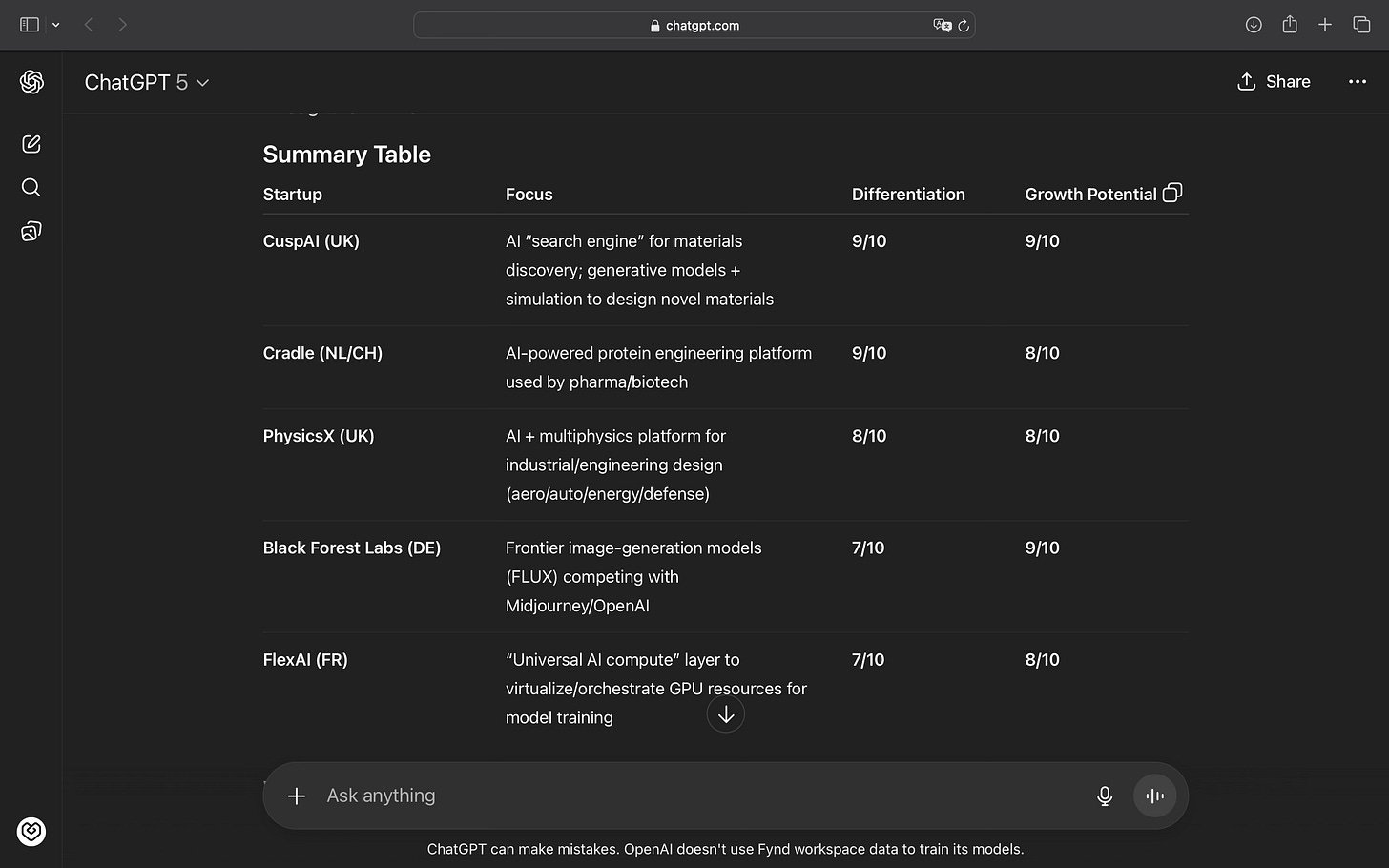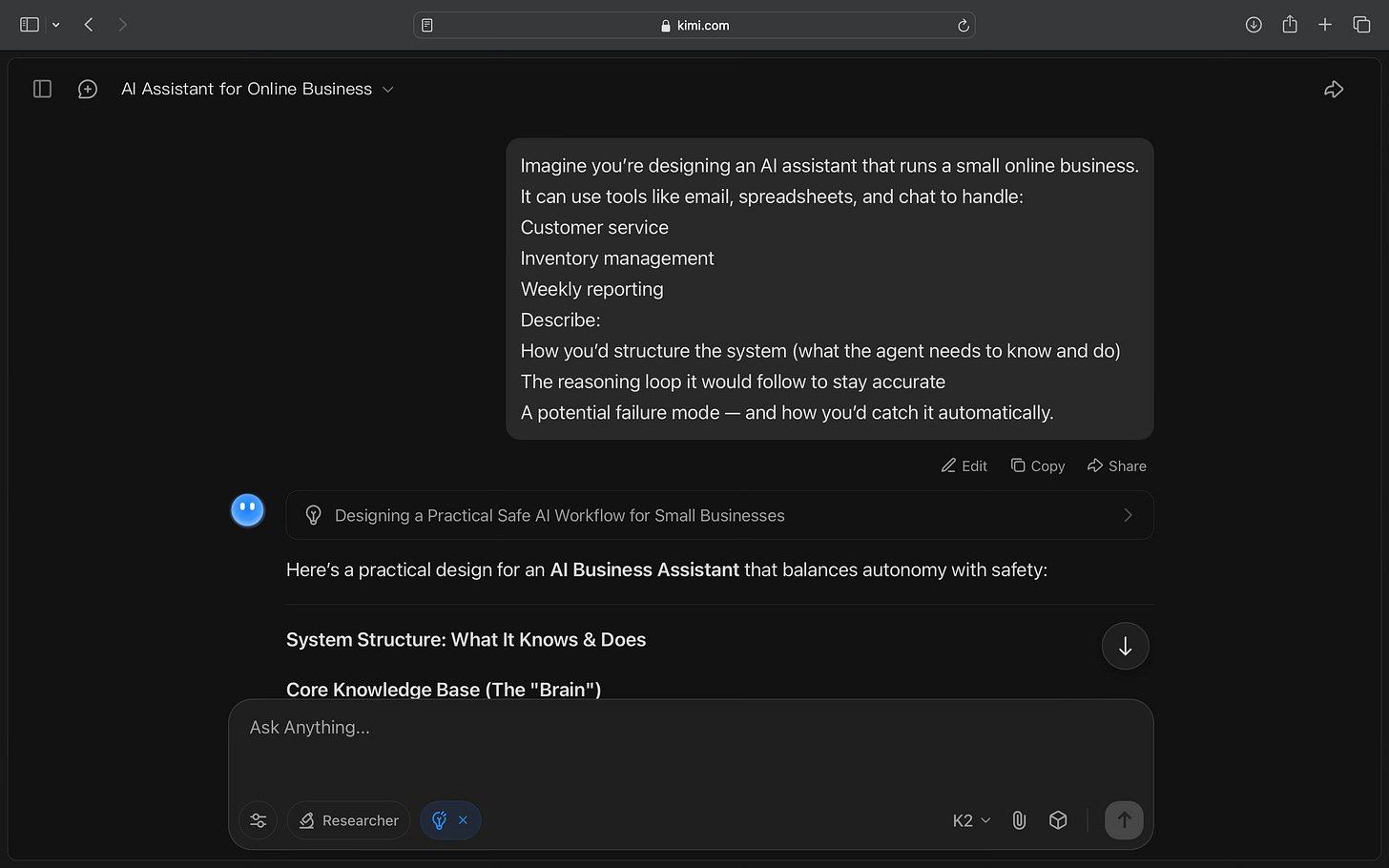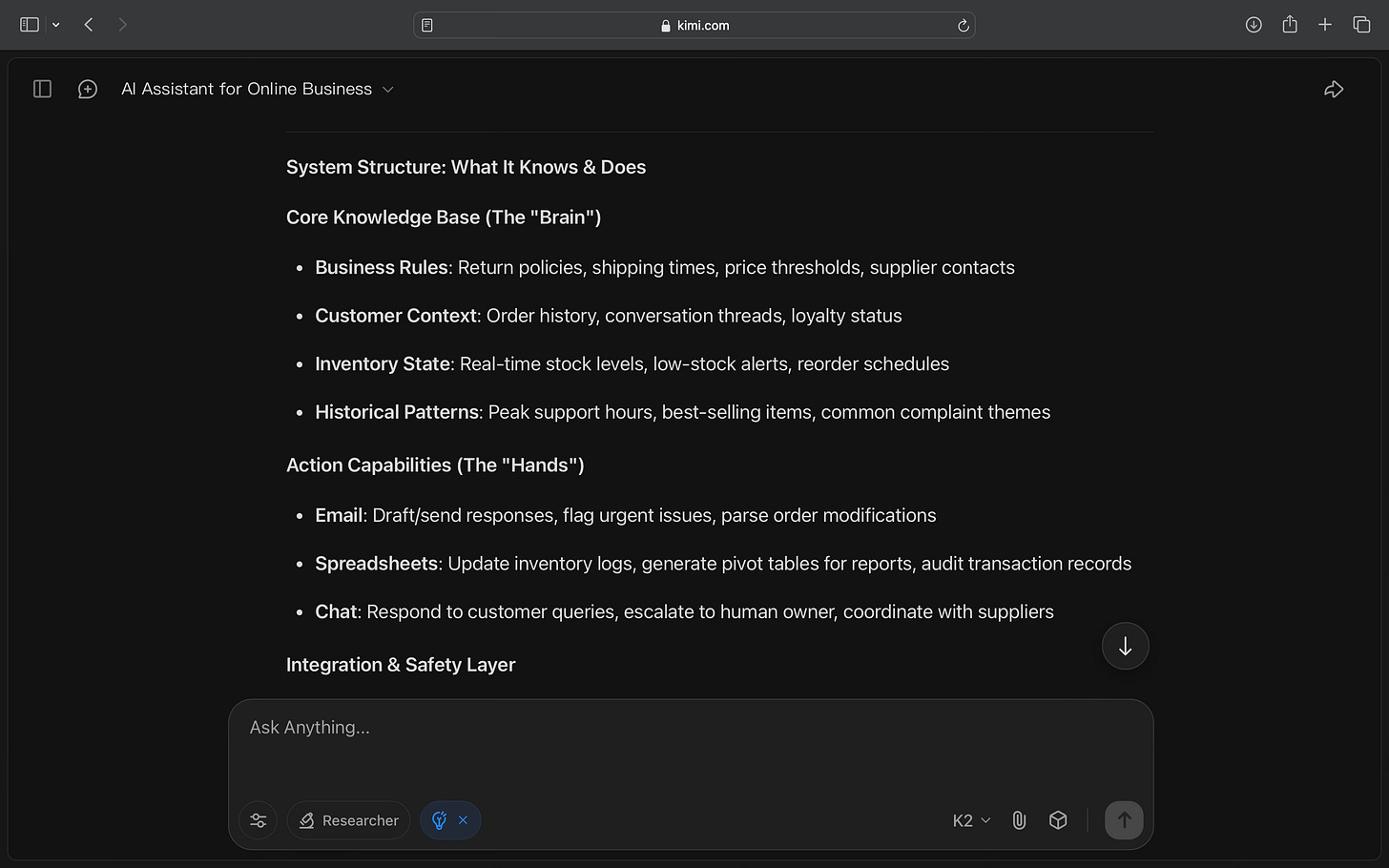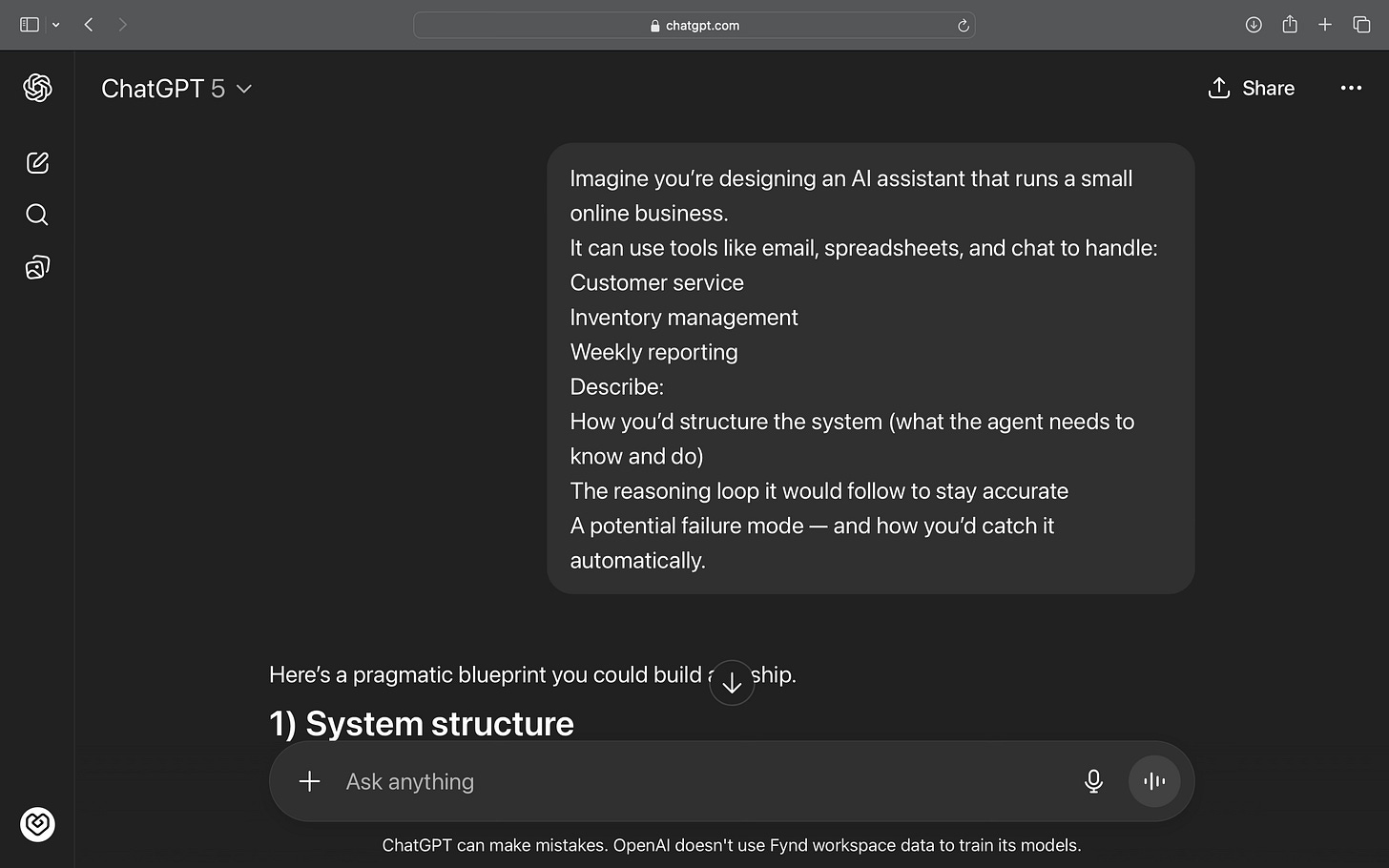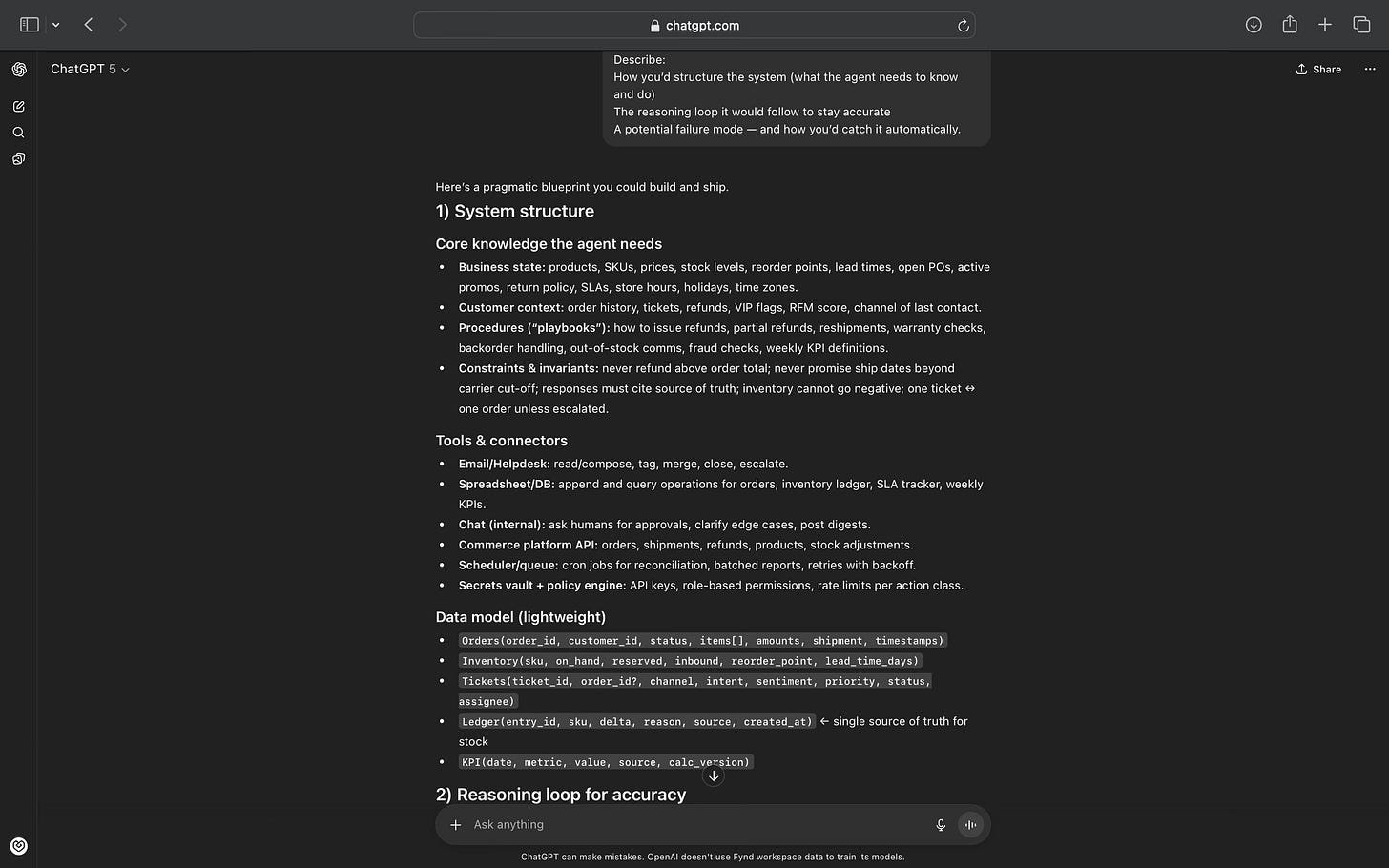From Planning to Presentation: How AI Is Learning to Work
From Hiro reasoning through finances to Kimi K2 exposing its thought process and Kite.video turning ideas into design, this week’s AI Fyndings looks at how AI is moving from feature to function.
Welcome to AI Fyndings!
With AI, every decision is a trade-off: speed or quality, scale or control, creativity or consistency. AI Fyndings discusses what those choices mean for business, product, and design.
In Business, Hiro brings logic and structure to financial planning, turning complex decisions into something understandable.
In Product, Kimi K2 reveals what happens when an AI slows down and reasons out loud, proving that transparency is its own kind of intelligence.
In Design, Kite.video makes communication the new creative skill, helping products speak clearly when time and resources run short.
AI in Business
Hiro: When Your Personal CFO is an AI
Financial planning isn’t really about money. It’s about clarity, and that’s the part most of us never quite master.
Most people plan their finances in fragments: a budget here, an investment there, a vague idea of what “someday” should look like. Hiro wants to replace that patchwork with a single, evolving system that ties it all together.
It calls itself an AI financial planner, but that description undersells it. Hiro behaves like a personal CFO. It tracks your income, expenses, savings, debts, and goals, then builds a live model that adjusts as your circumstances change.
When I tried it, I wanted to see if that promise held up. So I gave it a plan that was intentionally flawed which included a modest income, a big house, a small down payment, and a short loan term. Within seconds, Hiro responded with a projection that said, very plainly, I’d run out of liquid assets by 2026.
It didn’t soften the message or try to be motivational. It simply showed me the numbers.
Then I asked it to fix the plan. Hiro adjusted the parameters, extended the loan, and resized the home value. The new plan looked realistic and achievable. What I appreciated was how it explained why the new structure worked. It wasn’t just solving for affordability; it was helping me see cause and effect.
That’s when I realised what makes it interesting. It’s not about making money management easier. It’s about making it make sense.
What’s interesting
What caught my attention about Hiro is how it structures your thinking. It doesn’t hide behind fancy dashboards or vague advice. It shows its reasoning. Every assumption is laid out – how much of your income should go toward housing, when liquidity becomes a concern, and how small changes can ripple through your long-term plan.
The experience feels conversational in the best way. I could ask, “What if I bought a home next year?” or “What if I took six months off work?” and Hiro would start building a scenario right in front of me.
What impressed me most was how much Hiro does beyond planning. Its Net Worth view gives a living snapshot of assets and debt, the Cash Flow section reveals spending patterns I hadn’t noticed, and Goals connects short-term choices to long-term outcomes. The Optimize feature even scans connected accounts to suggest where idle cash could earn more or how to get the best out of existing credit cards.
Where it works well
I initially thought Hiro was built only for big decisions, but it’s just as capable in the everyday. Its Cash Flow section turns daily spending into something you can actually understand. Each transaction folds into the bigger picture, so budgeting doesn’t feel like micromanagement.
It is also best in scenarios where you’re thinking about decisions with long-term consequences. It doesn’t feel like it is designed only for quick tips or tracking bills but more for the bigger questions, such as buying a home, switching jobs, planning a sabbatical, or trying to understand what “financial independence” really means in numbers.
Where it falls short
Hiro gets a lot right, but it still feels like a tool in progress. While it connects to your accounts and pulls real-time data, it doesn’t yet automate deep analysis. You can view spending, track patterns, and project outcomes, but you still need to interpret many insights yourself. It doesn’t take that next step of translating data into direct, actionable advice.
Forecasting is helpful but sometimes idealistic. Markets shift, inflation changes, and personal spending habits evolve, yet Hiro assumes a level of consistency that real life rarely provides. It gives you a solid foundation, but not a complete safety net.
There are also moments where the analysis feels too surface-level for advanced users. It highlights what is happening, like your savings rate dropping or your debt ratio rising, but it doesn’t always explore why or what should change first.
And despite its thoughtful design, Hiro still needs your participation. It works best when you connect accounts, verify transactions, and update information regularly. If you leave it unattended, its insights lose accuracy quickly.
Hiro is a smart planner, but not yet an adaptive one. It helps you see your financial life clearly, but you still have to decide how to act on it.
What makes it different
What sets Hiro apart is that it doesn’t just show you numbers but helps you understand them.
Most financial tools describe the past. Hiro models the future. It combines tracking, forecasting, and reasoning into a single system that behaves more like a strategy model than a budget app. You can simulate major life decisions, test assumptions, and watch how your net worth or cash flow changes instantly.
When I compared it to other tools, the difference was clear. Cleo focuses on personality and tone. INDmoney excels at asset aggregation. Monarch Money wins on design polish. Hiro, though, focuses on comprehension. It assumes you’re capable of thinking deeply about money and gives you the space to do it.
The best part is that it feels designed for people who already think in larger systems – founders, leaders, professionals who build strategies for a living. Hiro simply applies that same strategic discipline to personal finance. It’s not about being told what to do. It’s about learning how to reason through trade-offs.
My take
Hiro doesn’t try to impress. It tries to make you pay attention.
It’s one of the few AI tools that helps you see your financial life as a system instead of a collection of scattered choices. It doesn’t promise to make you rich or automate every decision. It simply gives you a clearer view of how your money moves and what it means for the future.
There’s still work to do. Hiro could go deeper in its analysis and offer sharper, more actionable insights. But even now, it does something that most tools don’t. It makes you stop, think, and understand where you actually stand.
AI in Product
Kimi K2 vs GPT-5: Slower, Messier, and Maybe Smarter
Kimi K2 is Moonshot AI’s latest large language model, built to handle complex reasoning, long-form analysis, and code generation. It’s designed to go beyond quick answers and show how it arrives at them, breaking problems into steps, tracing its logic, and explaining its reasoning along the way.
I wanted to see how it performs in practice, so I tested it against GPT-5 on three different tasks:
Building a simple game
Analysing AI startups, and
Designing an autonomous assistant.
The goal wasn’t just to compare accuracy but to understand how both models reason.
Kimi K2 was slower and more deliberate, often taking longer to form a complete answer. GPT-5, by contrast, was faster and cleaner, with less friction in its process. But where GPT-5 hides its reasoning behind polish, Kimi K2 exposes the scaffolding and sometimes that transparency is as revealing as the result.
Code generation
The first test was simple: “Create a Tic-Tac-Toe game for an HTML website.”
Kimi K2 built playable code that worked without modification. It explained each part clearly and described how a user could interact with it. The problem was speed. It took almost twice as long as GPT-5 to produce the same output.
GPT-5’s code felt ready to use – compact, styled, and tested. It even added keyboard control and a computer opponent. Kimi’s version was competent but mechanical. It worked, but it didn’t feel confident.
Kimi can build. GPT-5 can build well.
Research and reasoning
Next, I asked both models to analyse five emerging AI startups in Europe and rank them by differentiation and growth potential.
Kimi K2 approached the task like an analyst in training. It produced a ranking, scoring table, and commentary on each company’s market position and funding history. It even cited sources such as EU Startups and Financial Times. The detail was impressive, though not always consistent. A few references were plausible rather than precise.
GPT-5, in contrast, wrote less but said more. It chose fewer companies, presented its logic in a crisp structure, and avoided redundancy. Kimi liked to show its work; GPT-5 focused on the conclusion.
If you’re researching a topic from scratch, Kimi’s depth helps. If you need something clear enough to present, GPT-5 would be a better choice.
Systems design
For the third task, I asked both models to design an AI assistant capable of running a small online business.
Kimi K2 treated it like a full architecture exercise. It mapped data flow, reasoning loops, and safety mechanisms, even defining a failure mode it called “inventory hallucination.” It described how to detect and recover from it using a triple-check rule.
GPT-5 outlined the same system in less detail but more structure. It captured the key principles, delegation, feedback, and human override, without getting lost in its own logic. Kimi’s design was longer, more technical, and at times overengineered. But it was also imaginative, the kind of thinking that hints at potential beyond the surface.
What’s interesting
Kimi K2 is built for reasoning, not speed. It doesn’t aim to sound human; it aims to think clearly. It walks through logic, checks itself, and builds arguments one layer at a time. You can follow its trail, which makes it easier to understand how it got to an answer. GPT-5 usually hides that layer of process beneath fluency.
This makes Kimi a good model for exploration, when you want to see how ideas evolve rather than just get the final conclusion. It’s particularly useful in complex or creative workflows where reasoning transparency matters more than speed.
The recent posts by Alex Finn and Omar Saravia highlight this strength. Finn showcased Kimi’s ability to handle reasoning over large contexts, while Saravia pointed out its agent-like structure and self-verification loops. Both reflect what I saw: a model that prioritises logic, even when it occasionally loses focus.
Where it falls short
Kimi K2 often struggles to decide what deserves attention. It sometimes spends paragraphs explaining simple ideas and then rushes past the ones that actually need depth. It’s not that it gets things wrong; it just doesn’t always know what’s important.
This inconsistency makes it unpredictable. In one session, it might reason deeply about a minor point; in another, it skips essential context. The result feels uneven. They are thoughtful one moment, confusing the next.
The model is also noticeably slower. On coding and design tasks, GPT-5 finishes in half the time. Kimi takes longer to process and occasionally repeats itself while “thinking out loud.”
And while its reasoning is clear, its accuracy isn’t always reliable. It builds structure beautifully but still hallucinates details when summarising facts or referencing data. It’s the kind of intelligence that works hard but still needs editing.
Kimi’s challenge isn’t that it lacks ability; it’s that it hasn’t yet learned restraint.
What makes it different
Kimi K2’s difference lies in its transparency. It shows its reasoning in a way most models don’t. You can see its logic unfold: the checks, the doubts, the course corrections.
That visibility gives it personality. GPT-5 feels certain; Kimi feels earnest. One delivers, the other deliberates.
My take
Kimi K2 is not the most capable model I’ve used, but it’s one of the most revealing.
It’s slower, less consistent, and at times confusing, but it has a kind of effort you can sense. It wants to reason properly, even when it doesn’t. You can see the thinking, the hesitation, the correction.
For now, GPT-5 still leads on speed, accuracy, and clarity. But Kimi K2 is quietly exploring a different path, one that values transparency over perfection. It’s not a finished product, but it’s an honest one.
And in an industry obsessed with polish, that honesty feels like progress.
AI in Design
Kite.video: A Shortcut for Product Storytelling
Design often sits at the end of the process. You build, test, refine and then scramble to make it look good enough to share. Kite.video exists for that last part. It’s a desktop tool that helps you turn product ideas into short, launch-ready videos without needing motion design skills or editing software.
You open the app, pick a layout, and it already feels like a storyboard that’s been thought through. Add visuals, write a few lines, pick a soundtrack or voiceover, and you’re done. The app handles transitions, timing, and polish, giving your product a clear, structured narrative.
When I tried it, I didn’t overthink it. I chose a template, dropped in visuals, added text, and played around with the music options. It took me around 7 minutes to make the video embedded below, and it turned out way better than I expected.
That’s what Kite gets right. It makes your product look like it is meant to be seen.
What’s interesting
Kite has a clear design style with clean layouts, simple motion, modern fonts, and soft gradients. It is not trying to be flashy. It is trying to look professional with minimum effort.
The templates follow a steady rhythm with an intro, feature highlight, and closing frame, and the pacing feels right. The music options are small in number but well chosen. A calm acoustic track makes a demo feel like a tutorial, while an electronic one gives it energy. Those subtle choices make a bigger difference than you expect.
What I liked most is how it adds rhythm to static visuals. Even with a few screenshots, the output looks intentional.
Where it works well
Kite is great for short and direct videos such as product demos, feature launches, or quick internal updates. It works best when you want to explain something clearly rather than create something new.
Compared with Runway or Pika, Kite is simpler and faster for real product footage. It is more visual than Descript and it does not try to be a storytelling tool like Synthesia. It is a practical choice for small teams or founders who need design output but do not have a motion designer.
Where it falls short
Kite’s strength, its structure, also limits it. The templates are fixed, so every video ends up looking similar. After a few projects, the style starts to blend together.
The voiceovers are accurate but flat. They are fine for tutorials but do not carry much tone or emotion. The auto focus sometimes highlights the wrong element, and fixing that takes more time than expected.
It also requires a desktop download, which feels slightly out of step for a tool that is otherwise lightweight.
What makes it different
Kite is not about creativity. It is about getting things done. It does not replace editors or designers. It helps everyone else make something that looks clean enough to share.
It is the quiet opposite of tools like Runway that chase visual spectacle. Kite keeps things small and simple, helping teams communicate faster.
My take
Kite is a tool that knows its place, and that is what makes it useful. It is not trying to turn everyone into a designer. It is not chasing creativity or originality. It exists for one reason: to help teams show their work faster.
That focus is both its strength and its ceiling. The videos look professional but predictable, functional but never expressive. They do the job, and then they end. But maybe that is exactly what most products need right now: less theatre, more clarity.
Kite is not designed in the artistic sense. It is designed for communication. It strips away personality, but it delivers the message. And in a world of tools trying too hard to impress, there is value in one that simply helps you be understood.
In the Spotlight
Recommended watch: Kimmi K2 Thinking – the open-weights model that just outperformed GPT-5 and Claude 4.5 on humanity’s hardest benchmarks. Built as a true “thinking agent,” it can chain 200–300 tool calls, browse the web mid-reasoning, and generate everything from PhD-level math solutions to interactive data maps, all from a single prompt.
A fully open-weight model now beats GPT-5 on humanity’s hardest benchmarks. That’s a watershed moment for open source.
— Matthew Berman • ~1:40
This Week in AI
A quick roundup of stories shaping how AI and AI agents are evolving across industries:
OpenAI adds “personality presets” to GPT-5.1 – With options to switch tones from Friendly to Efficient, the latest model upgrade shifts focus from raw capability to voice and character.
Google introduces Stitch, an AI UI-design tool pitched against Figma – Stitch turns prompts or sketches into layouts and exportable code, challenging the long-standing design workflows of tools like Figma.
Microsoft releases Agent Framework Preview for developers – With APIs for agent coordination, memory and reasoning under .NET, Microsoft is placing bets on multi-agent architecture becoming a standard part of software development.
AI Out of Office
AI Fynds
A curated mix of AI tools that make work more efficient and creativity more accessible.
Krita → A professional-grade, open-source painting and illustration tool that blends classic artistry with modern AI assistance. From concept sketches to polished digital art, Krita helps creators paint, blend, and refine with precision.
Pacdora → A 3D packaging design platform that brings structure, branding, and visualization together in one place. Create dielines, customize artwork, and preview photorealistic mockups instantly, from boxes to bottles, all without leaving your browser.
AI Prompt-Based Image Editor → A browser-based AI image editor that lets you clean up, resize, and enhance visuals instantly – with smart background removal, retouching, and color optimization tools.
Closing notes
That’s it for this edition of AI Fyndings. From Hiro turning finance into structured clarity, to Kimi K2 showing the value of visible reasoning, to Kite.video reminding us that design can be simple and still say enough, this week was about AI learning to work with us and not just for us.
Thanks for reading! See you next week with more stories, tools, and ideas shaping how intelligence keeps finding its place in how we work, create, and design.
With love,
Elena Gracia
AI Marketer, Fynd